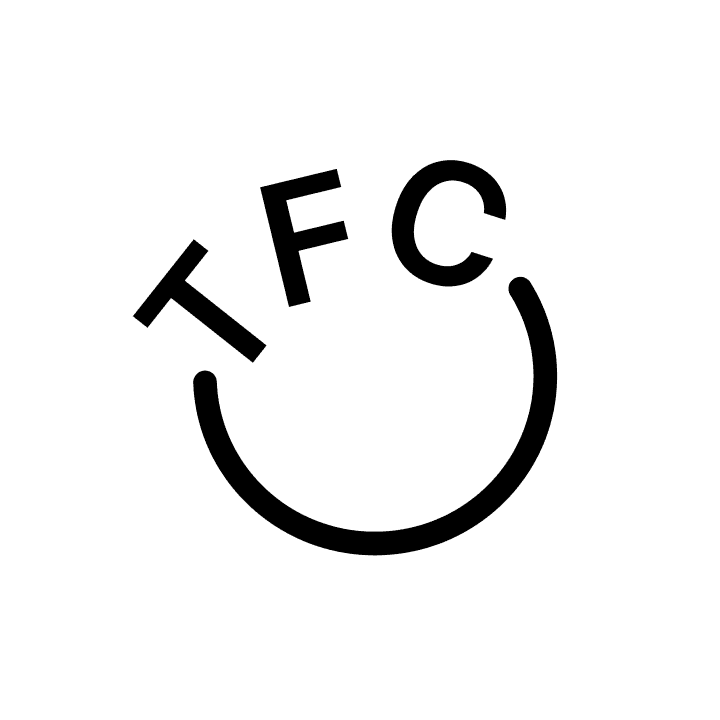Serverless Inference in your own
Serverless Inference in your own
AWS.
AWS.
AWS.
AWS.
Fine-tune, deploy, and auto-scale generative AI models with ease.
Fine-tune, deploy, and auto-scale generative AI models
with ease.
Fine-tuning
Serverless Inference
Job Queues
Dev Containers

Fine-tuning
Serverless Inference
Job Queues
Dev Containers

Fine-tuning
Serverless Inference
Job Queues
Dev Containers

The Forecasting Company
T
F
C

Haystack
The Forecasting Company
T
F
C

Haystack
The Forecasting Company
T
F
C

Haystack
Serverless Inference
Automatically scale your deployments in response to the incoming traffic
Fast cold boots
Start gigabytes of containers in seconds with our optimised container runtime designed specifically for running heavy GPU workloads.
Multi-LoRA inference
Out of the box support to train and hot-swap thousands of LoRA adapters on a single GPU.
Finetune
Open-source models on proprietary data using cloud GPUs
Secure, Private data management
Store datasets and model weights in your cloud’s private S3 bucket.
Flexible framework integration
Use popular training libraries like Axolotl, Unsloth, Huggingface, etc. or write your own training loop.

Finetune
Open-source models on proprietary data using cloud GPUs
Secure, Private data management
Store datasets and model weights in your cloud’s private S3 bucket.
Flexible framework integration
Use popular training libraries like Axolotl, Unsloth, Huggingface, etc. or write your own training loop.

Finetune
Open-source models on proprietary data using cloud GPUs
Secure, Private data management
Store datasets and model weights in your cloud’s private S3 bucket.
Flexible framework integration
Use popular training libraries like Axolotl, Unsloth, Huggingface, etc. or write your own training loop.

Serverless Inference
Automatically scale your deployments in response to the incoming traffic
Fast cold boots
Start gigabytes of containers in seconds with our optimised container runtime designed specifically for running heavy GPU workloads.
Multi-LoRA inference
Out of the box support to train and hot-swap thousands of LoRA adapters on a single GPU.
Serverless Inference
Automatically scale your deployments in response to the incoming traffic
Fast cold boots
Start gigabytes of containers in seconds with our optimised container runtime designed specifically for running heavy GPU workloads.
Multi-LoRA inference
Out of the box support to train and hot-swap thousands of LoRA adapters on a single GPU.
Serverless Inference
Automatically scale your deployments in response to the incoming traffic
Fast cold boots
Start gigabytes of containers in seconds with our optimised container runtime designed specifically for running heavy GPU workloads.
Multi-LoRA inference
Out of the box support to train and hot-swap thousands of LoRA adapters on a single GPU.
Job Queues
Deploy your jobs and queue them programmatically
Efficient resource allocation
Define min and max scale for faster job processing and cost control.
Staus polling
Monitor job runs using a simple CLI command
Job Queues
Deploy your jobs and queue them programmatically
Efficient resource allocation
Define min and max scale for faster job processing and cost control.
Staus polling
Monitor job runs using a simple CLI command
Job Queues
Deploy your jobs and queue them programmatically
Efficient resource allocation
Define min and max scale for faster job processing and cost control.
Staus polling
Monitor job runs using a simple CLI command
Dev Containers
Connect local ML code to cloud GPUs without the SSH
Quick experimentation
Keep working from your favourite IDE and eliminate the need to open a cloud instance, ssh into it, copy the code and installing all the dependencies
Real time sync
Any changes you make to your local code are instantly reflected in the running container
Dev containers
Connect local ML code to cloud GPUs without the SSH
Quick experimentation
Keep working from your favourite IDE and eliminate the need to open a cloud instance, ssh into it, copy the code and installing all the dependencies
Real time sync
Any changes you make to your local code are instantly reflected in the running container
Dev Containers
Connect local ML code to cloud GPUs without the SSH
Quick experimentation
Keep working from your favourite IDE and eliminate the need to open a cloud instance, ssh into it, copy the code and installing all the dependencies
Real time sync
Any changes you make to your local code are instantly reflected in the running container
Job Queues
Deploy your jobs and queue them programmatically
Efficient resource allocation
Define min and max scale for faster job processing and cost control.
Staus polling
Monitor job runs using a simple CLI command
Dev Containers
Connect local ML code to cloud GPUs without the SSH
Quick experimentation
Keep working from your favourite IDE and eliminate the need to open a cloud instance, ssh into it, copy the code and installing all the dependencies
Real time sync
Any changes you make to your local code are instantly reflected in the running container
Finetune
Open-source models on proprietary data using cloud GPUs
Secure, Private data management
Store datasets and model weights in your cloud’s private S3 bucket.
Flexible framework integration
Use popular training libraries like Axolotl, Unsloth, Huggingface, etc. or write your own training loop.

Engineers love using Tensorfuse
Many before you have deployed their models using Tensorfuse & have loved it.

Tensorfuse has been a tremendous asset for ForEffect. With Tensorfuse, I can rapidly deploy models within our own environment has greatly accelerated development while cutting costs. Running server less GPUs on our cloud is now incredibly smooth and efficient. Honestly, I don't see why anyone would go with Runpods or other hosted GPU providers over Tensorfuse
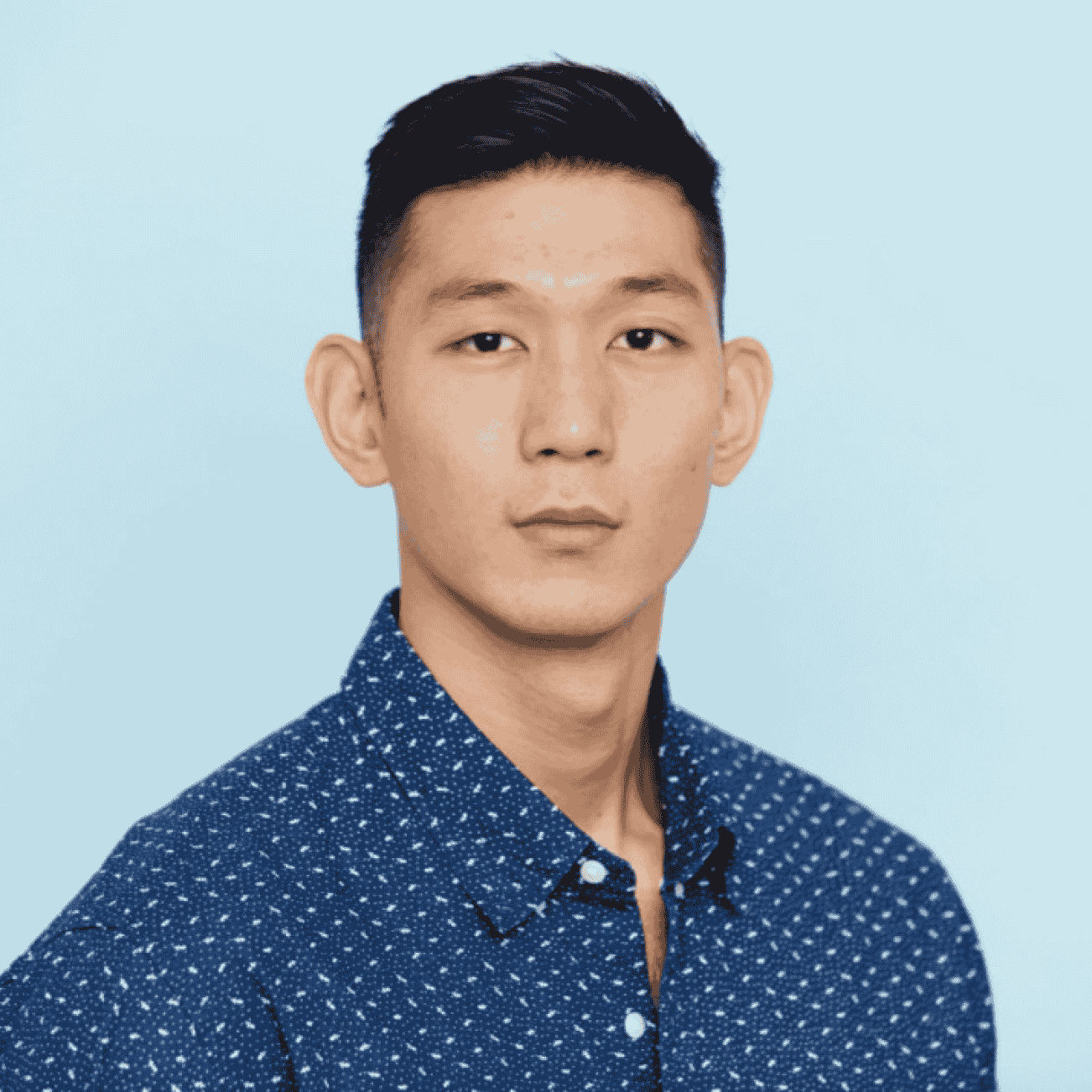
Albert Jo
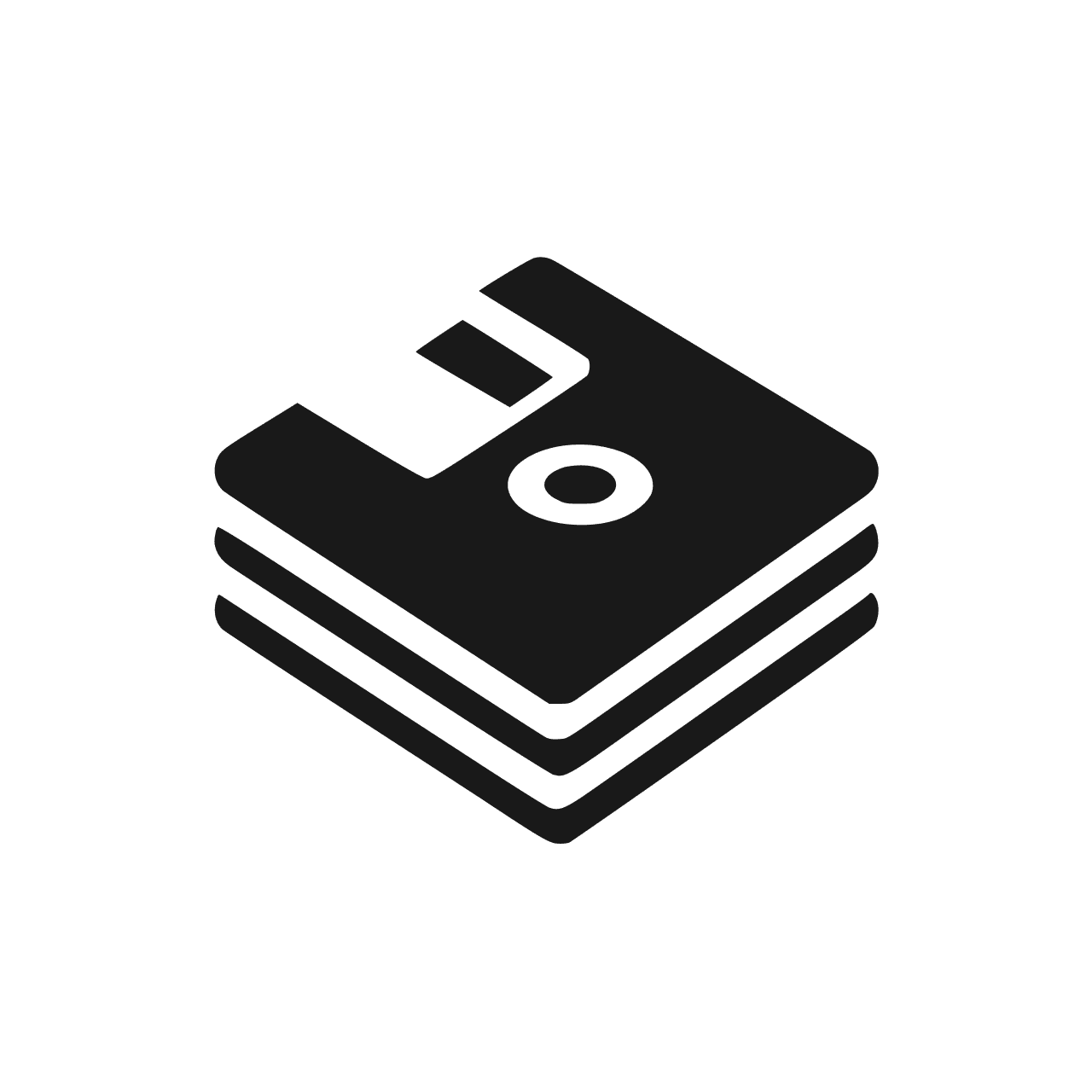
We were having a lot of annoying issues running our model on a SageMaker endpoint (latency increasing over time, timeouts, instances getting overloaded, etc), and we saw that Tensorfuse could potentially be a huge help for us. We reached out and they were very helpful. The Tensorfuse team met with me and walked me through setting up their product.
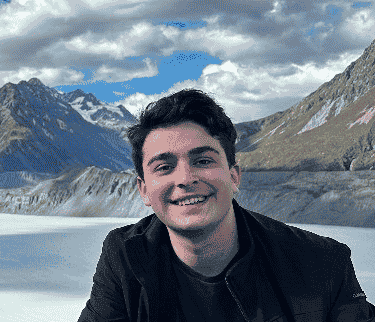
Jake Yatvitskiy

Tensorfuse has been a tremendous asset for ForEffect. With Tensorfuse, I can rapidly deploy models within our own environment has greatly accelerated development while cutting costs. Running server less GPUs on our cloud is now incredibly smooth and efficient. Honestly, I don't see why anyone would go with Runpods or other hosted GPU providers over Tensorfuse
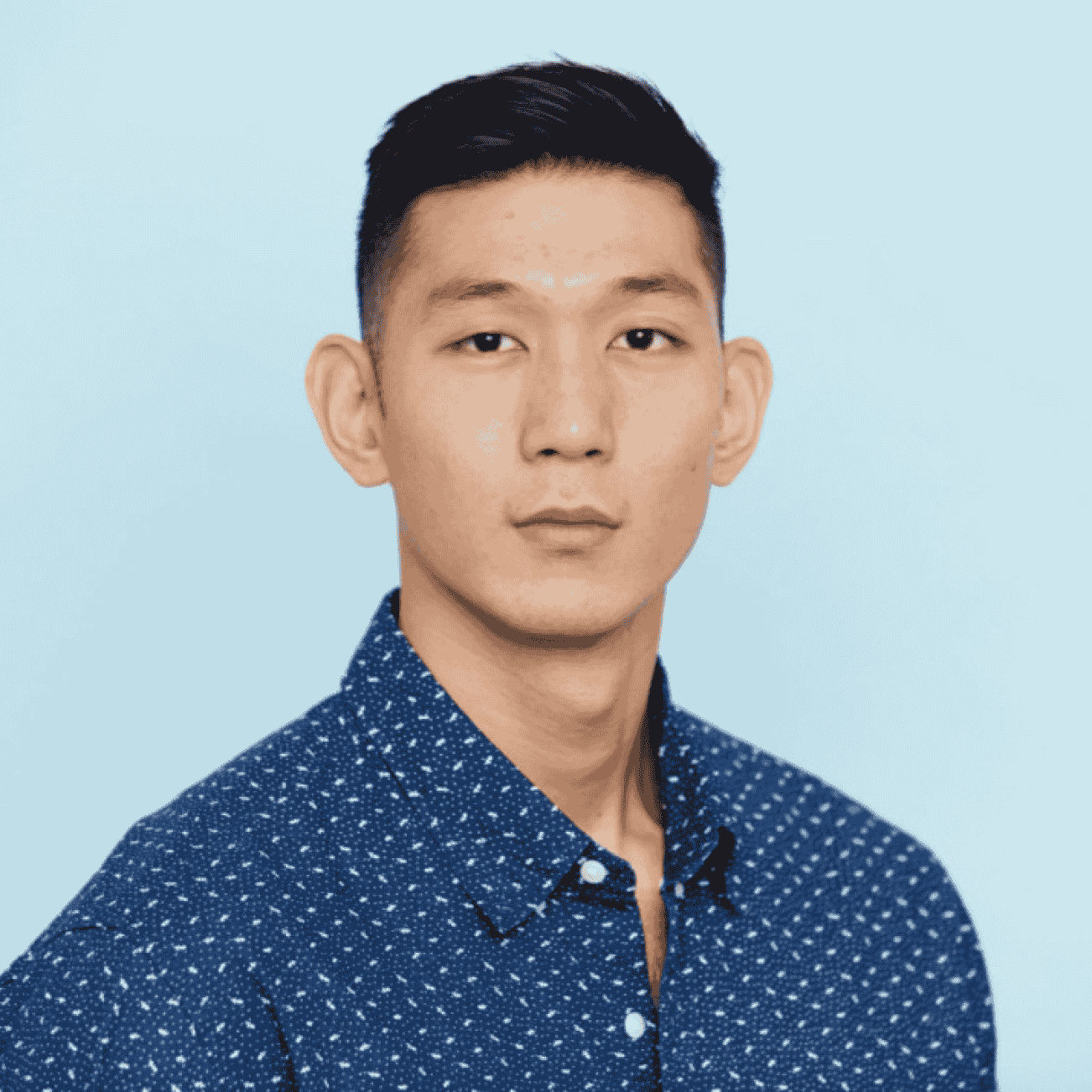
Albert Jo
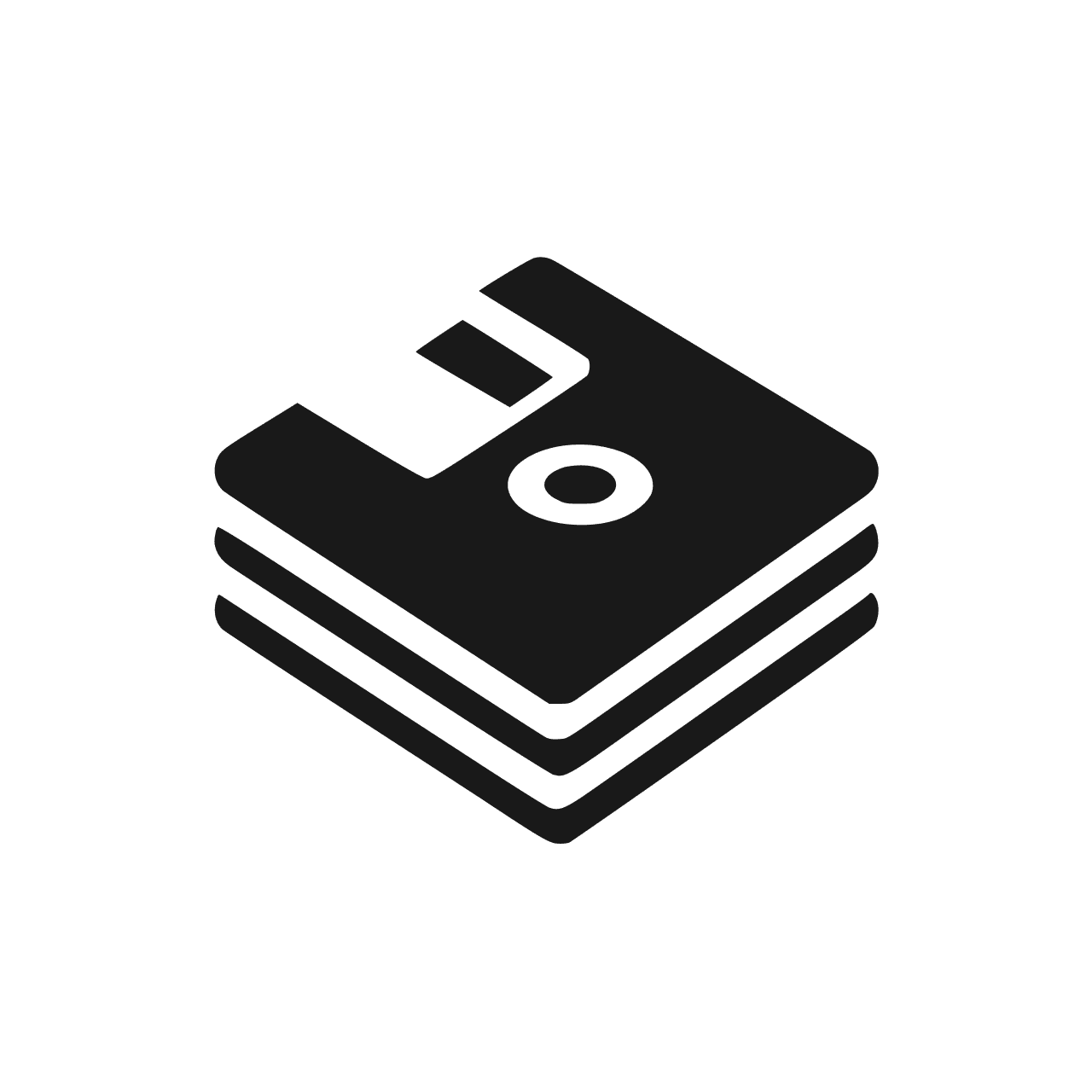
We were having a lot of annoying issues running our model on a SageMaker endpoint (latency increasing over time, timeouts, instances getting overloaded, etc), and we saw that Tensorfuse could potentially be a huge help for us. We reached out and they were very helpful. The Tensorfuse team met with me and walked me through setting up their product.
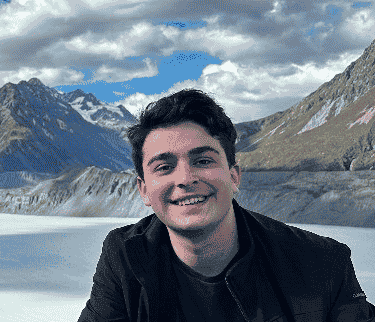
Jake Yatvitskiy

Tensorfuse has been a tremendous asset for ForEffect. With Tensorfuse, I can rapidly deploy models within our own environment has greatly accelerated development while cutting costs. Running server less GPUs on our cloud is now incredibly smooth and efficient. Honestly, I don't see why anyone would go with Runpods or other hosted GPU providers over Tensorfuse
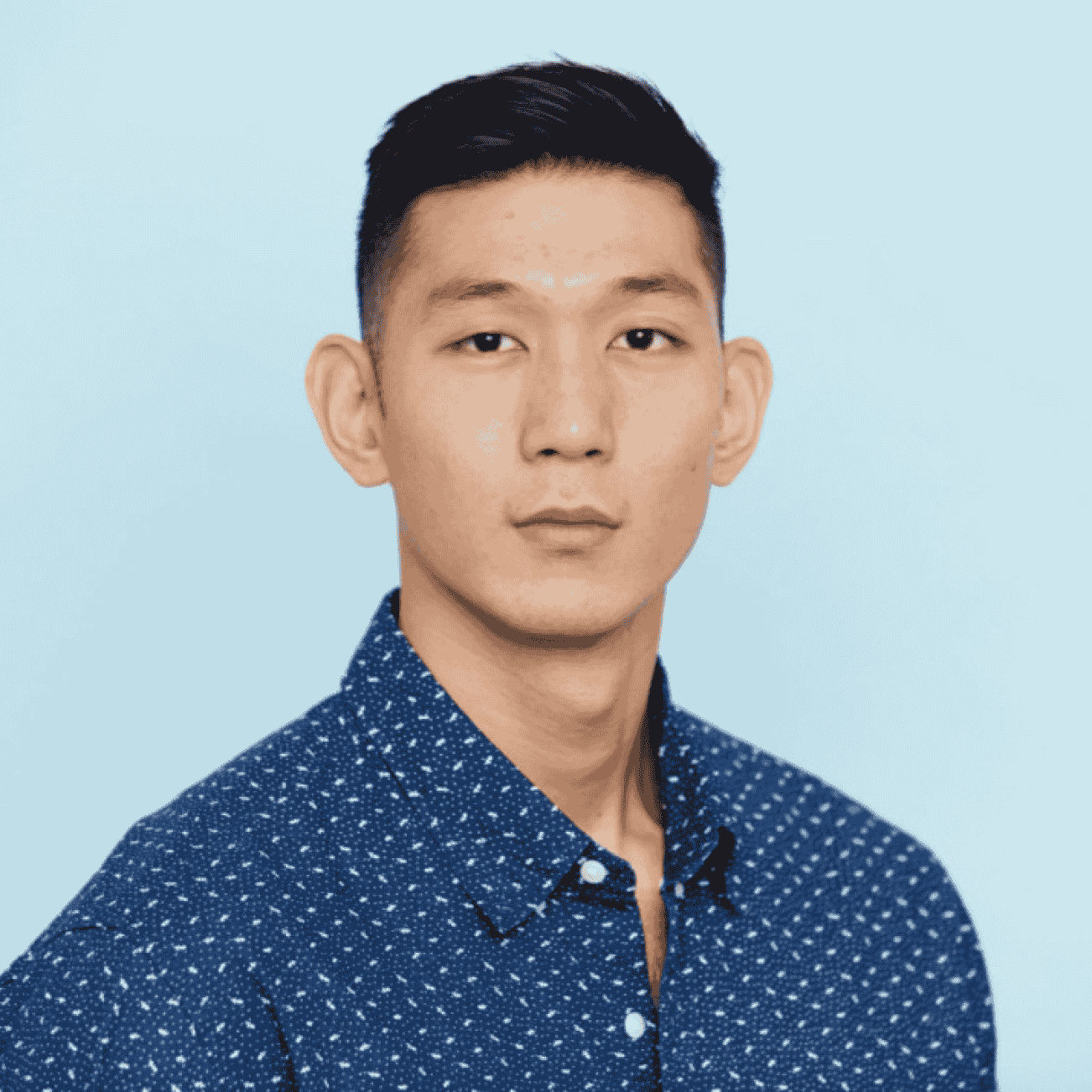
Albert Jo
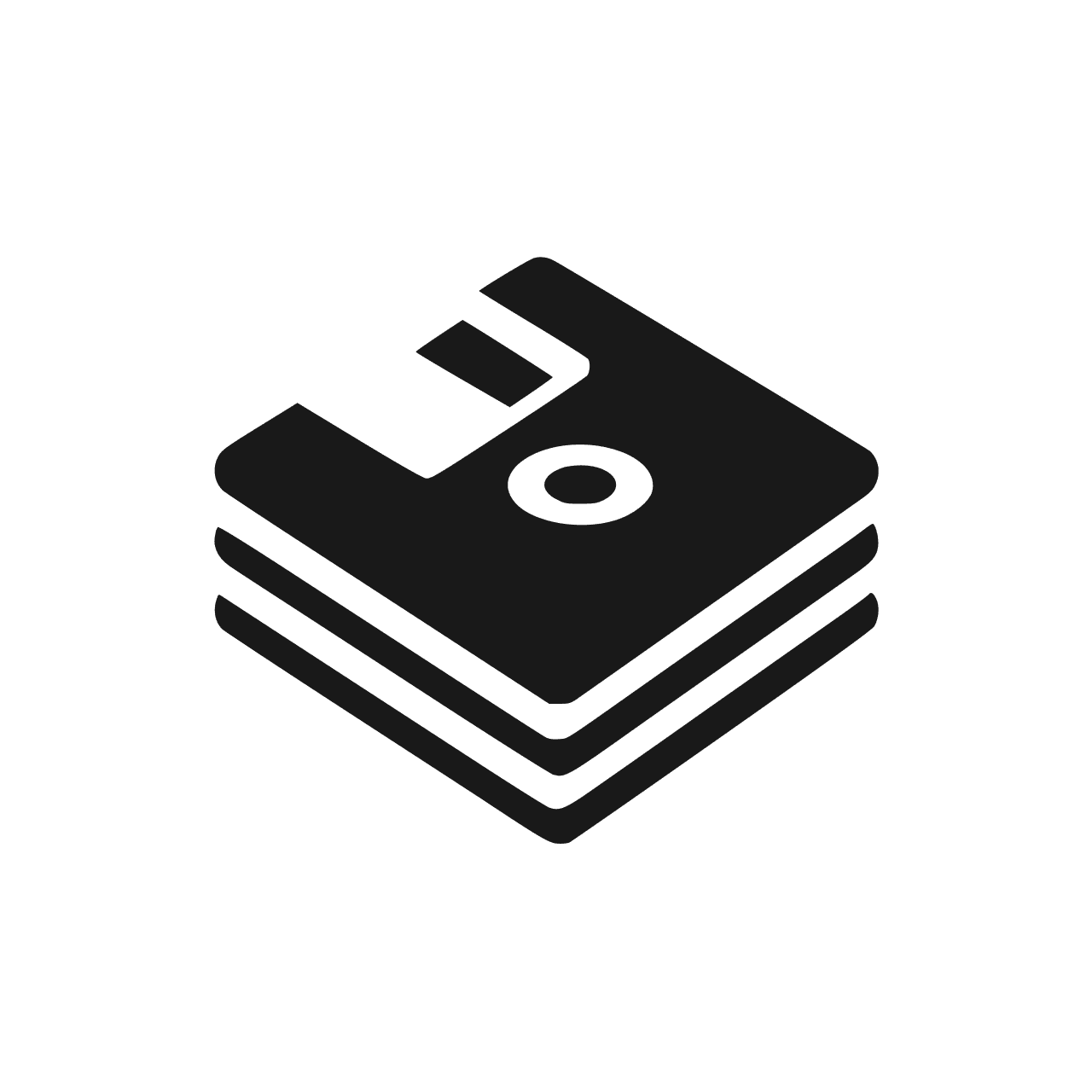
We were having a lot of annoying issues running our model on a SageMaker endpoint (latency increasing over time, timeouts, instances getting overloaded, etc), and we saw that Tensorfuse could potentially be a huge help for us. We reached out and they were very helpful. The Tensorfuse team met with me and walked me through setting up their product.
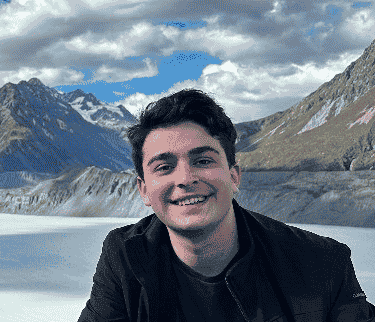
Jake Yatvitskiy

Tensorfuse has been a tremendous asset for ForEffect. With Tensorfuse, I can rapidly deploy models within our own environment has greatly accelerated development while cutting costs. Running server less GPUs on our cloud is now incredibly smooth and efficient. Honestly, I don't see why anyone would go with Runpods or other hosted GPU providers over Tensorfuse
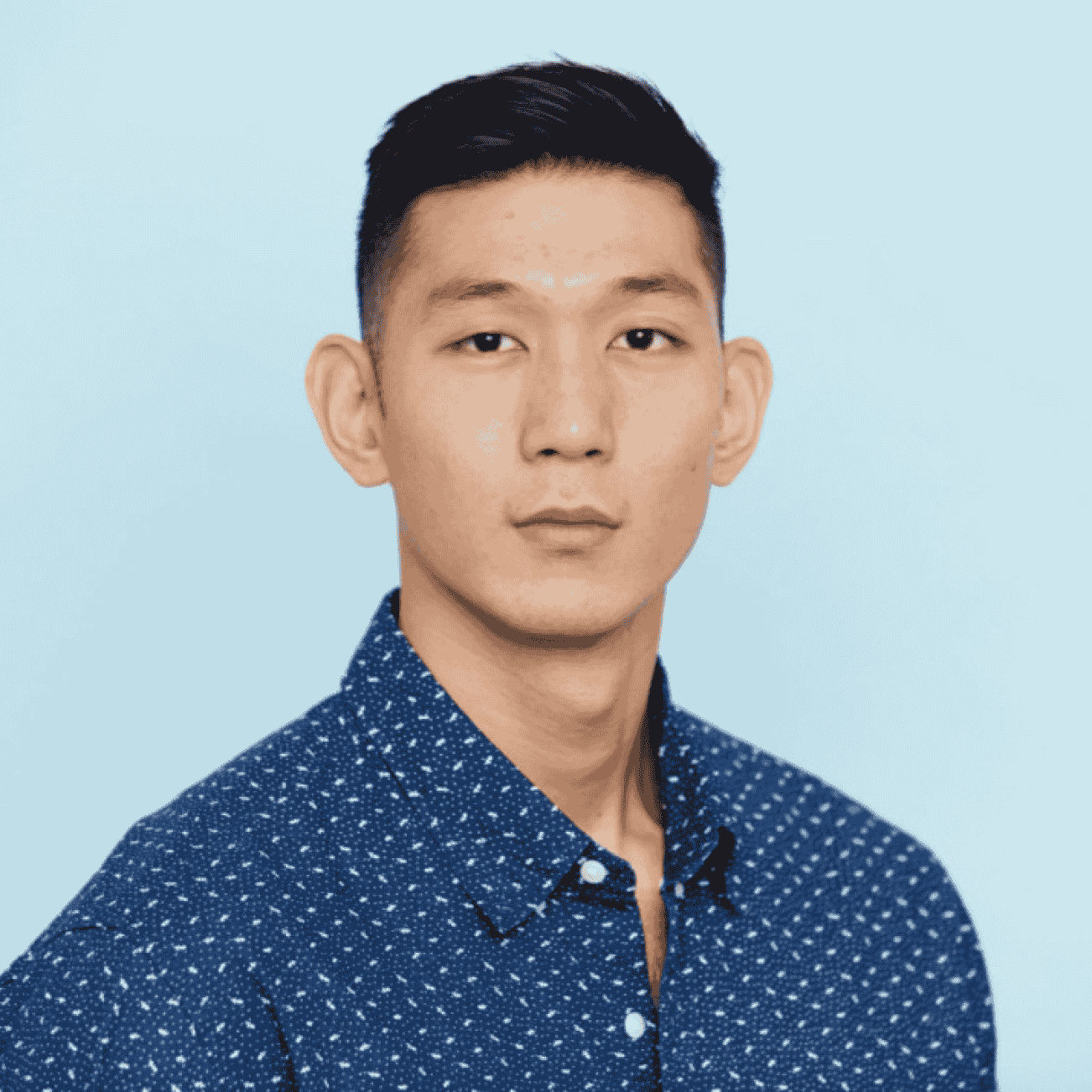
Albert Jo
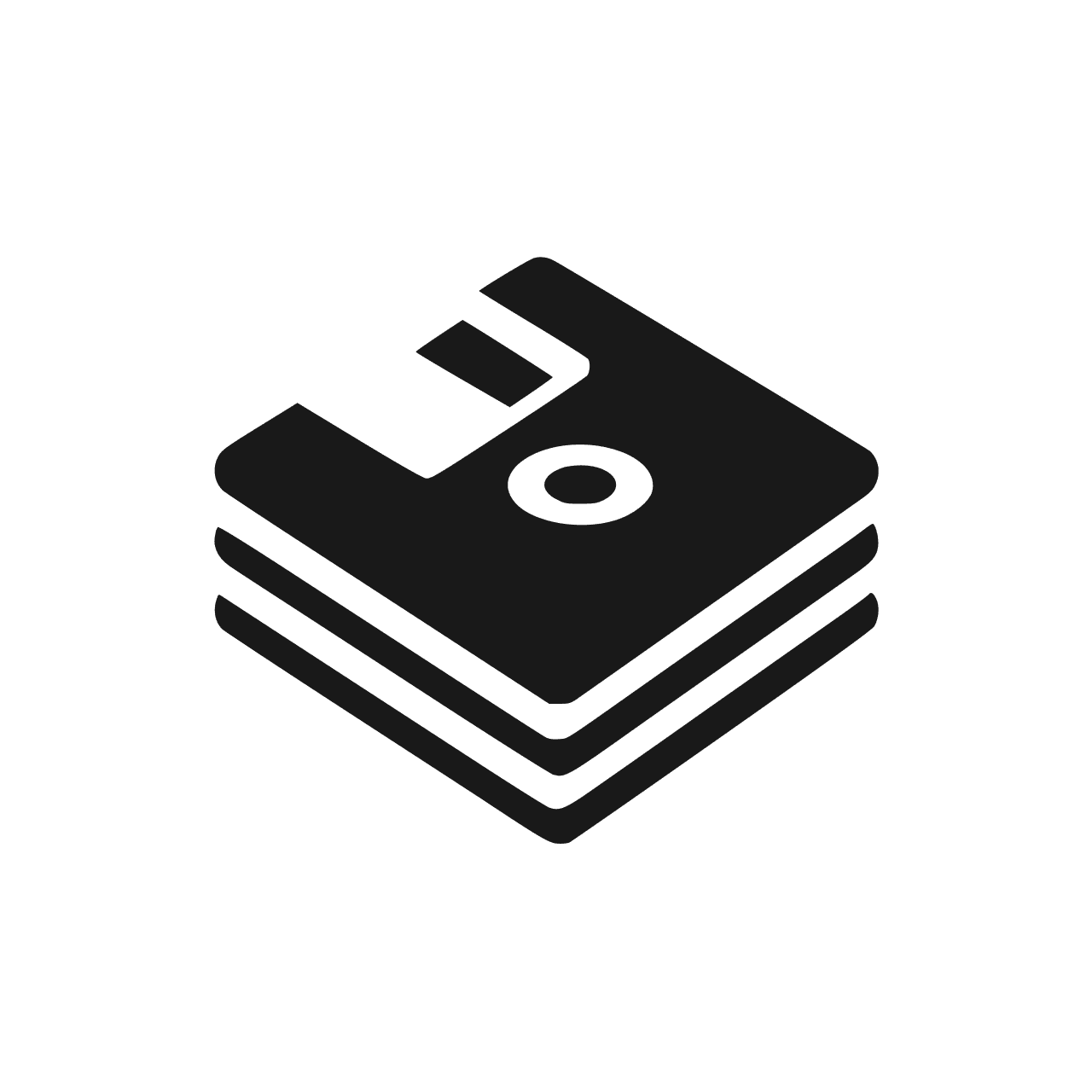
We were having a lot of annoying issues running our model on a SageMaker endpoint (latency increasing over time, timeouts, instances getting overloaded, etc), and we saw that Tensorfuse could potentially be a huge help for us. We reached out and they were very helpful. The Tensorfuse team met with me and walked me through setting up their product.
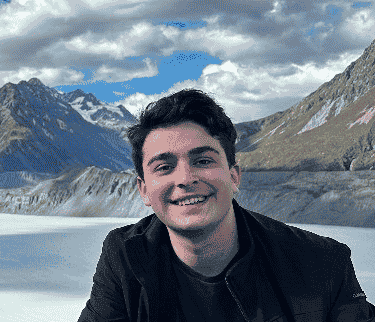
Jake Yatvitskiy
⚡️
20x faster time to production
💰
30% cost reduction in cloud GPU spend
Engineers love using Tensorfuse
Many before you have deployed their models using Tensorfuse & have loved it.

Tensorfuse has been a tremendous asset for ForEffect. With Tensorfuse, I can rapidly deploy models within our own environment has greatly accelerated development while cutting costs. Running server less GPUs on our cloud is now incredibly smooth and efficient. Honestly, I don't see why anyone would go with Runpods or other hosted GPU providers over Tensorfuse
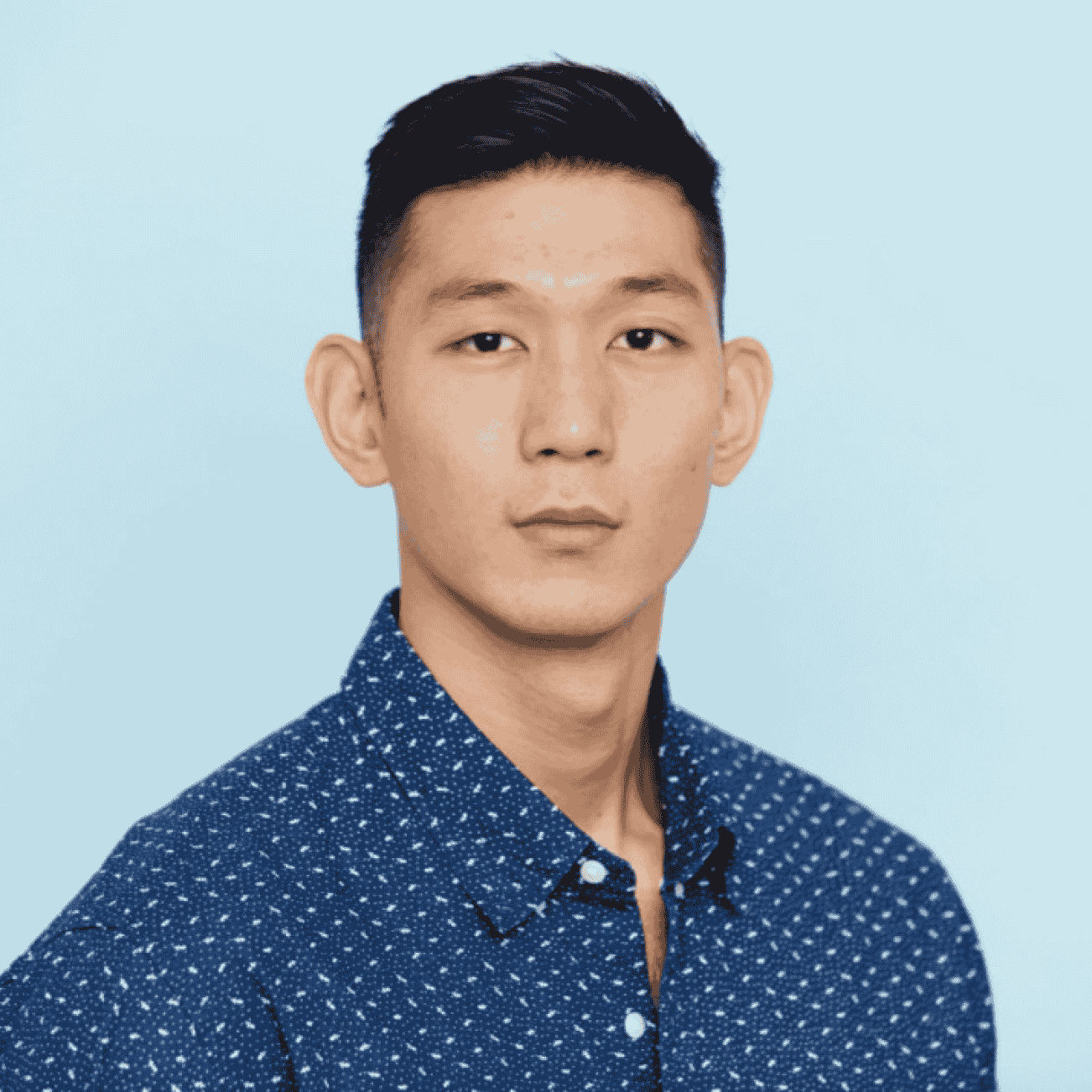
Albert Jo
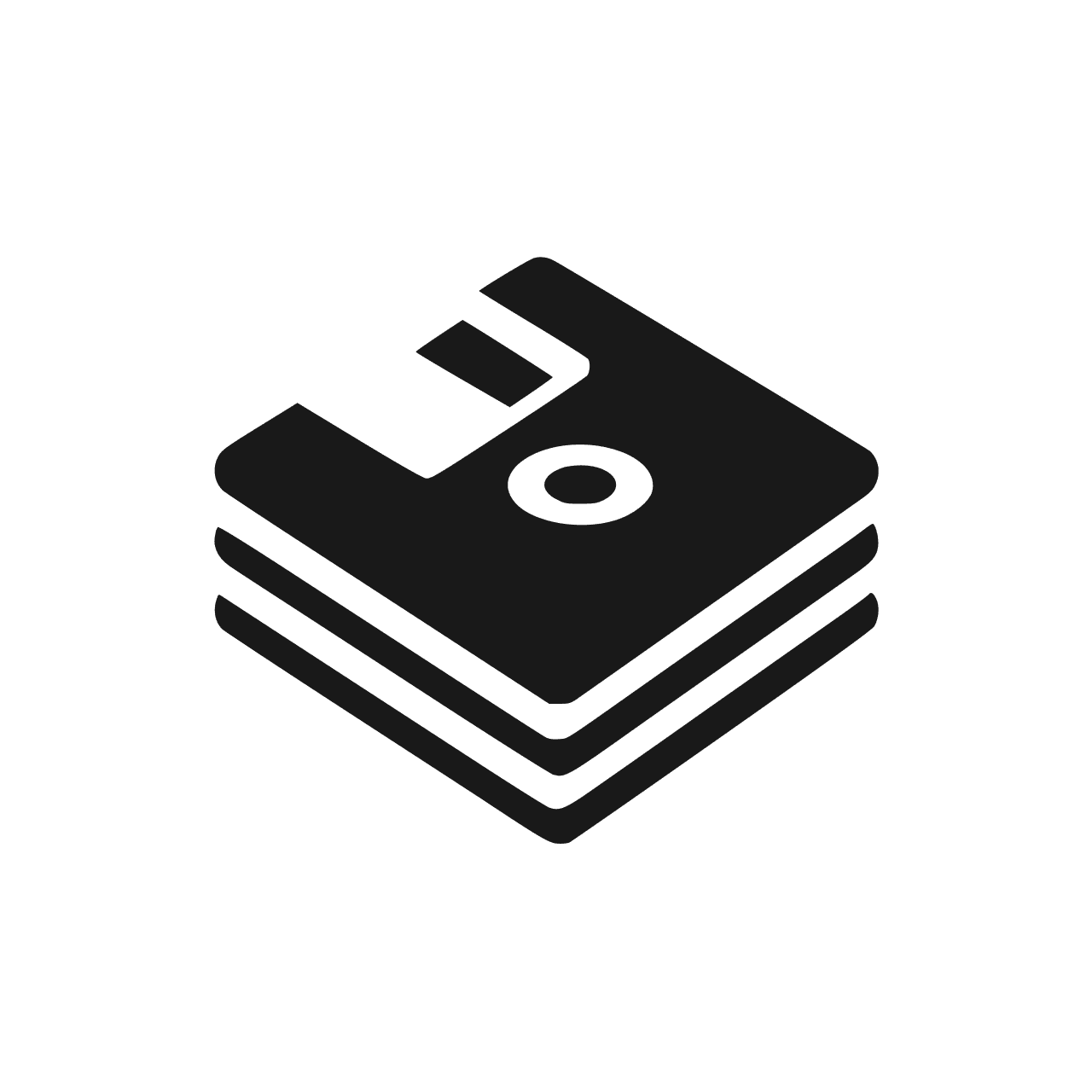
We were having a lot of annoying issues running our model on a SageMaker endpoint (latency increasing over time, timeouts, instances getting overloaded, etc), and we saw that Tensorfuse could potentially be a huge help for us. We reached out and they were very helpful. The Tensorfuse team met with me and walked me through setting up their product.
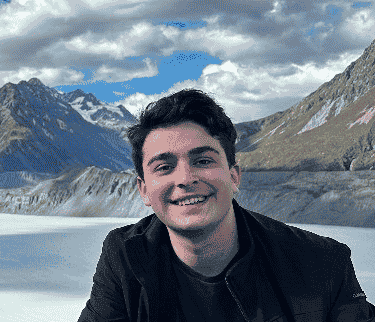
Jake Yatvitskiy

Tensorfuse has been a tremendous asset for ForEffect. With Tensorfuse, I can rapidly deploy models within our own environment has greatly accelerated development while cutting costs. Running server less GPUs on our cloud is now incredibly smooth and efficient. Honestly, I don't see why anyone would go with Runpods or other hosted GPU providers over Tensorfuse
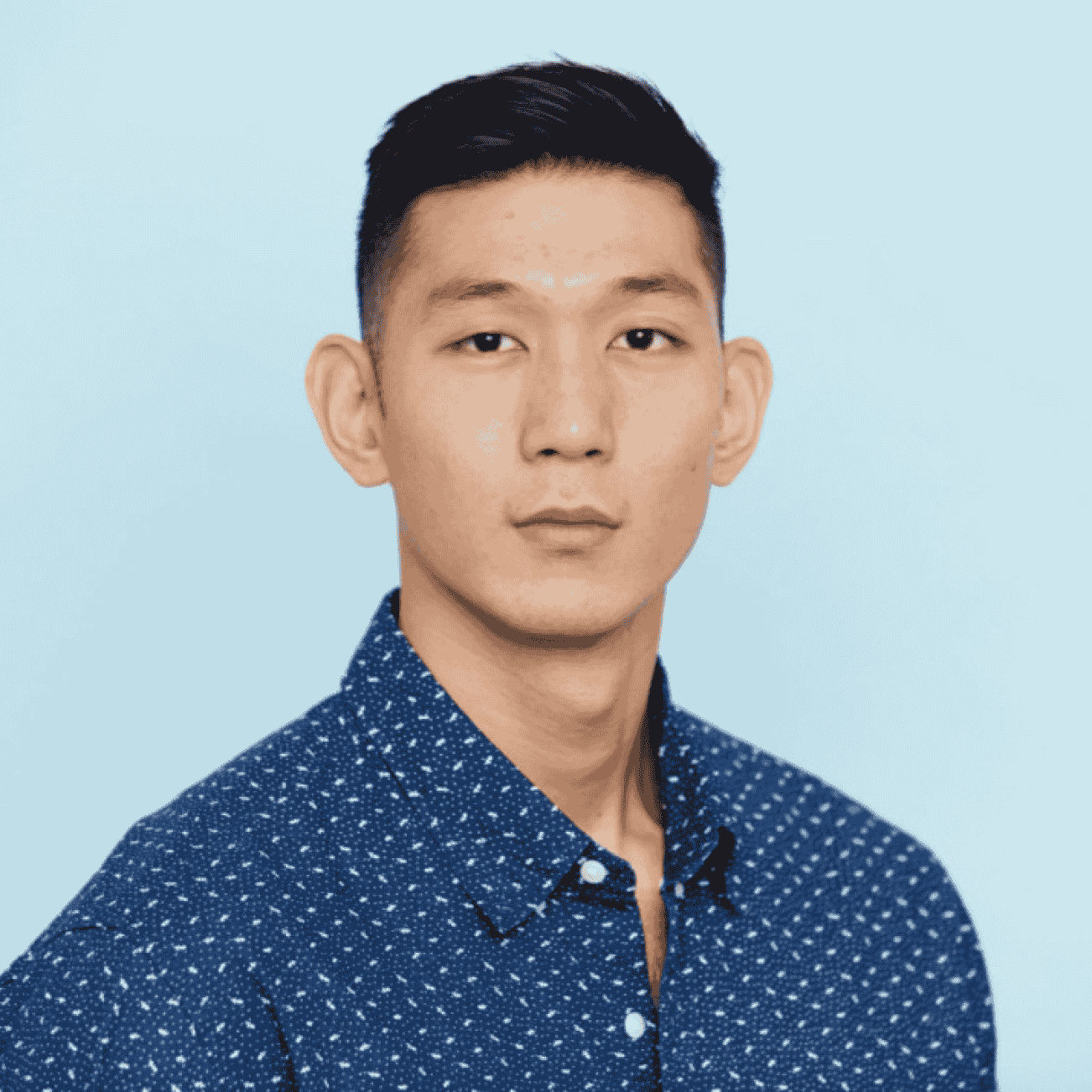
Albert Jo
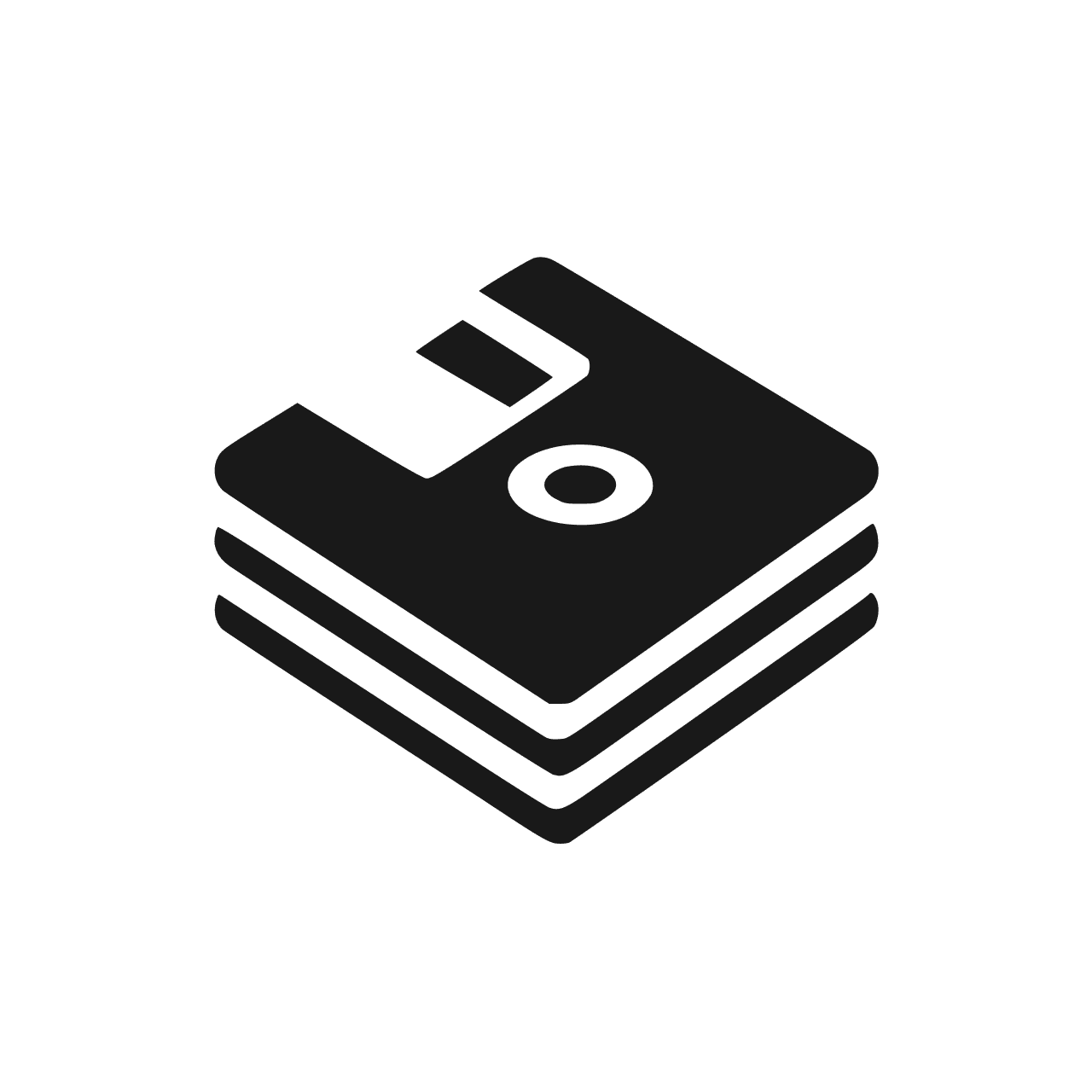
We were having a lot of annoying issues running our model on a SageMaker endpoint (latency increasing over time, timeouts, instances getting overloaded, etc), and we saw that Tensorfuse could potentially be a huge help for us. We reached out and they were very helpful. The Tensorfuse team met with me and walked me through setting up their product.
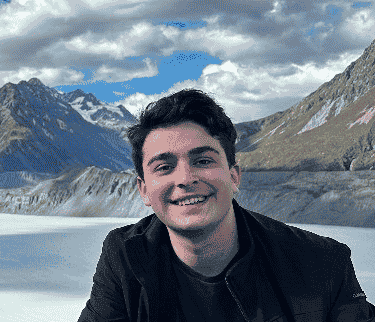
Jake Yatvitskiy

Tensorfuse has been a tremendous asset for ForEffect. With Tensorfuse, I can rapidly deploy models within our own environment has greatly accelerated development while cutting costs. Running server less GPUs on our cloud is now incredibly smooth and efficient. Honestly, I don't see why anyone would go with Runpods or other hosted GPU providers over Tensorfuse
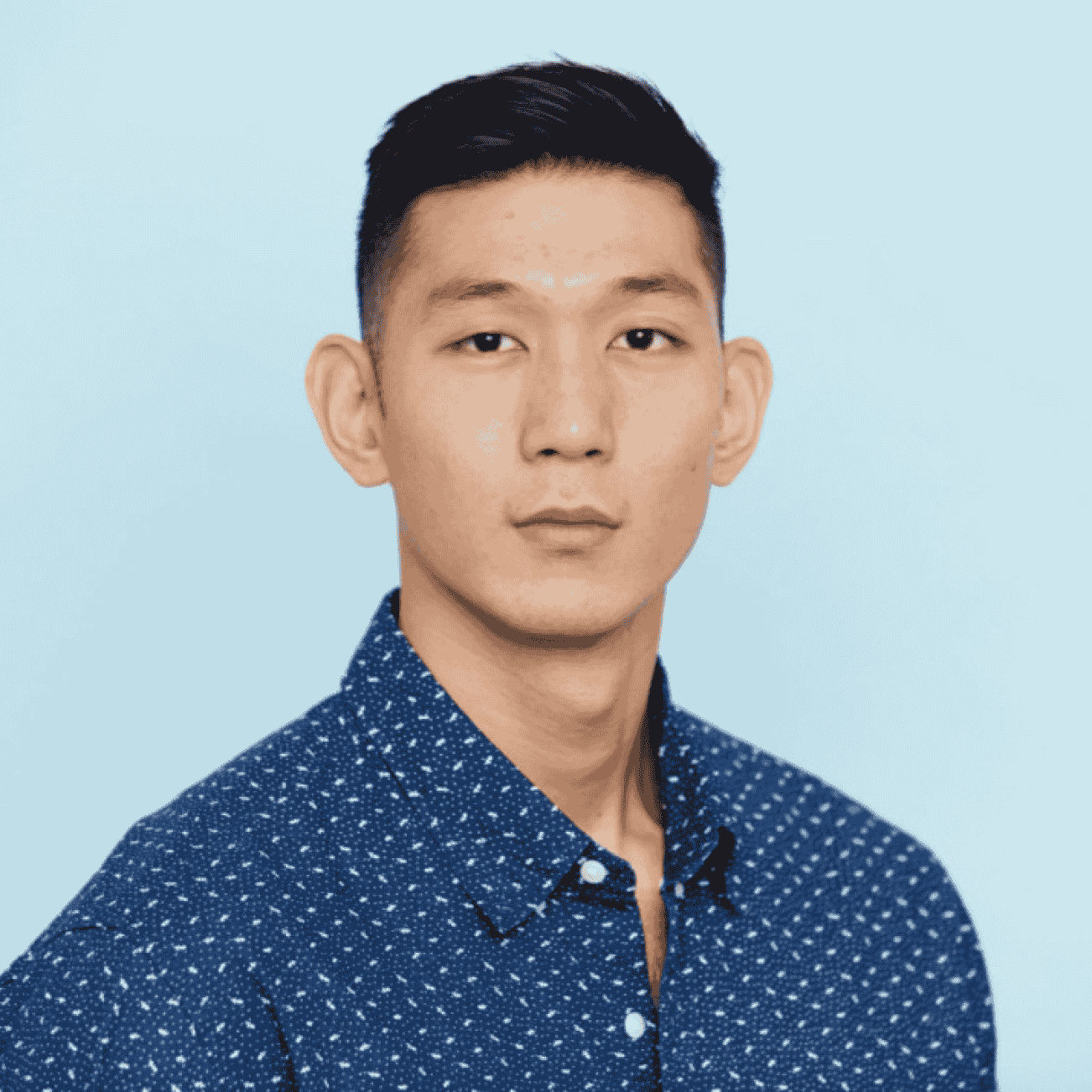
Albert Jo
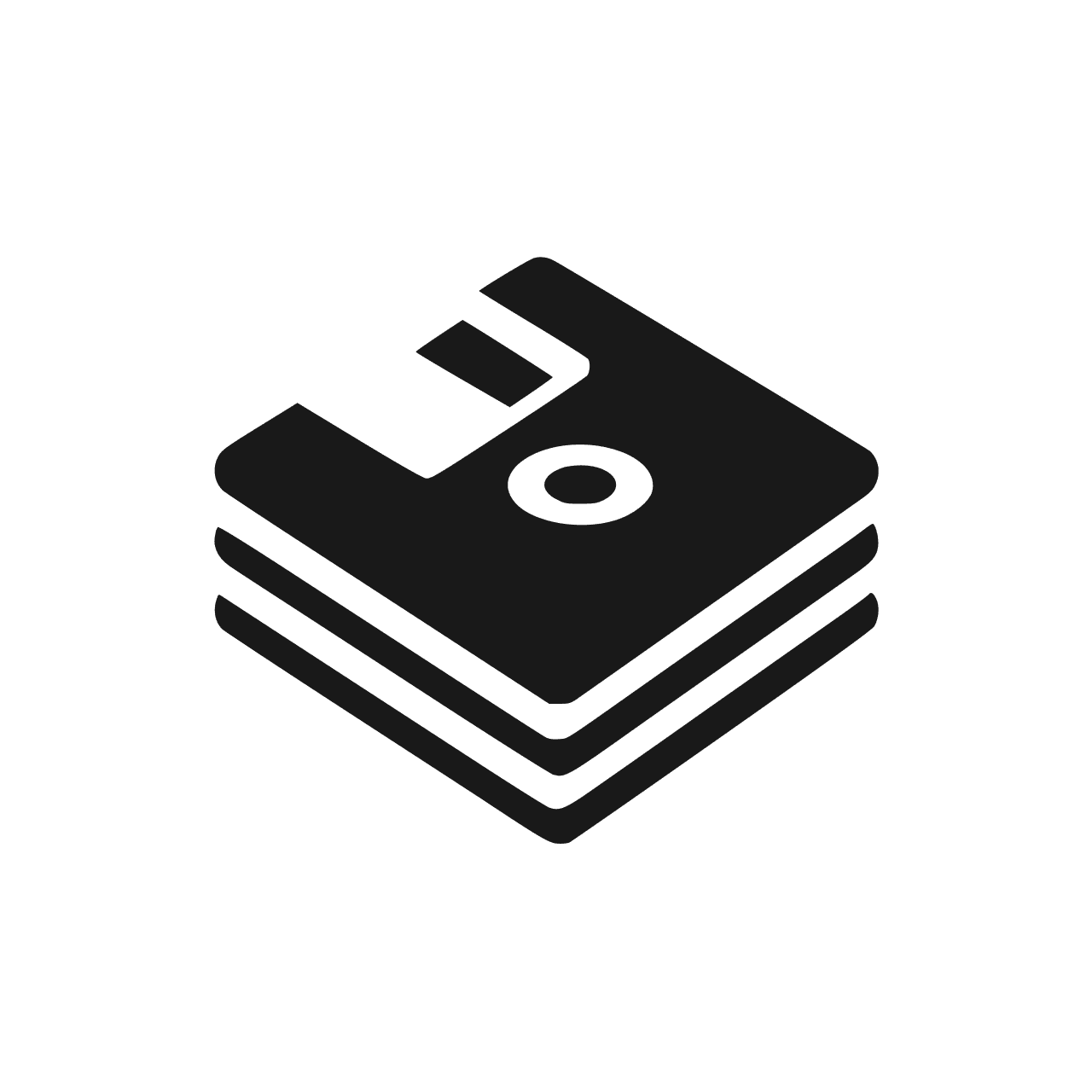
We were having a lot of annoying issues running our model on a SageMaker endpoint (latency increasing over time, timeouts, instances getting overloaded, etc), and we saw that Tensorfuse could potentially be a huge help for us. We reached out and they were very helpful. The Tensorfuse team met with me and walked me through setting up their product.
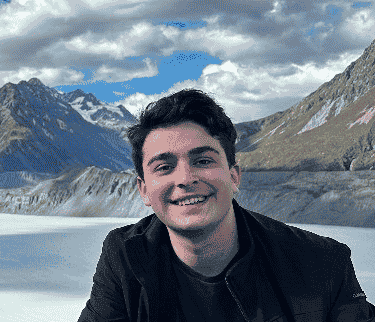
Jake Yatvitskiy

Tensorfuse has been a tremendous asset for ForEffect. With Tensorfuse, I can rapidly deploy models within our own environment has greatly accelerated development while cutting costs. Running server less GPUs on our cloud is now incredibly smooth and efficient. Honestly, I don't see why anyone would go with Runpods or other hosted GPU providers over Tensorfuse
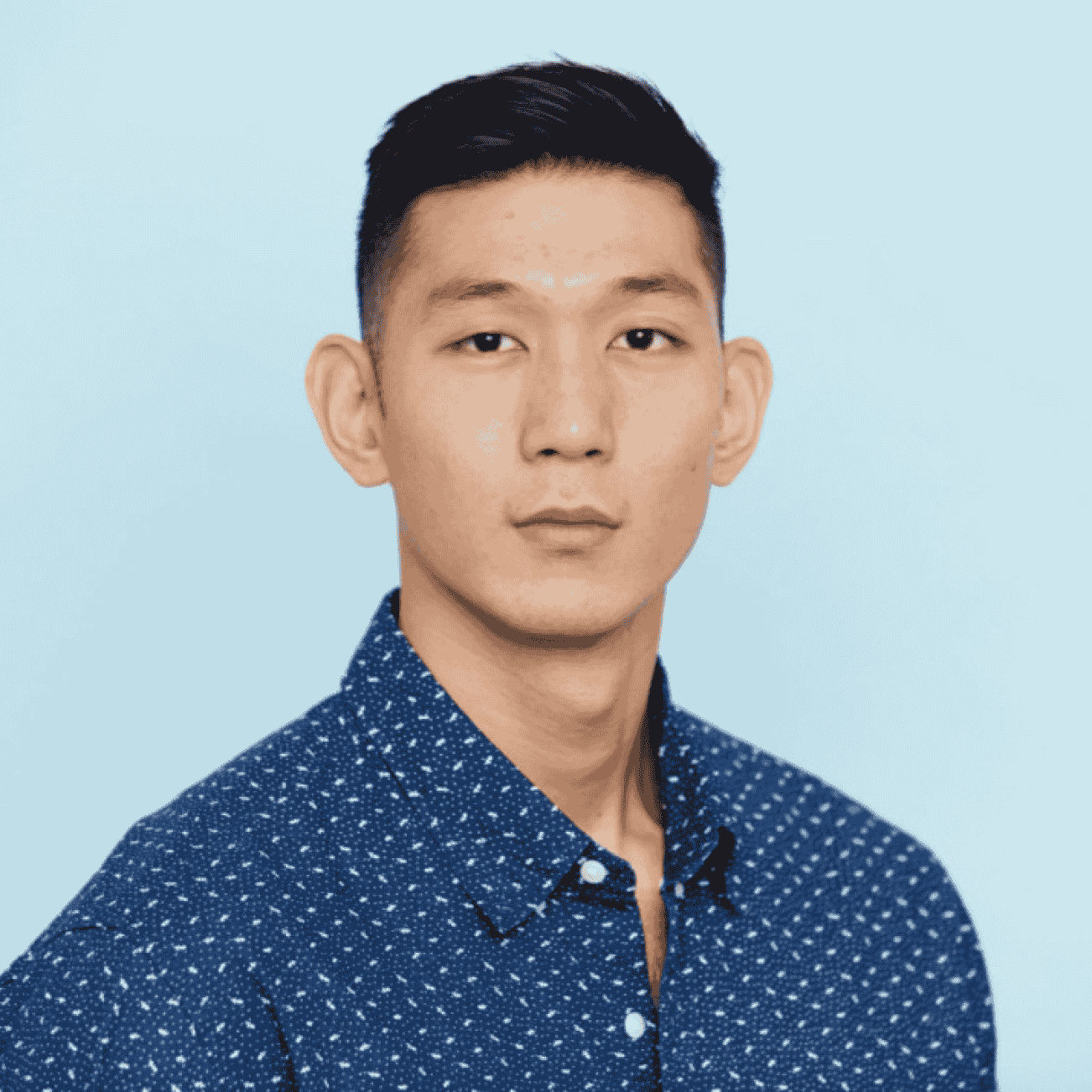
Albert Jo
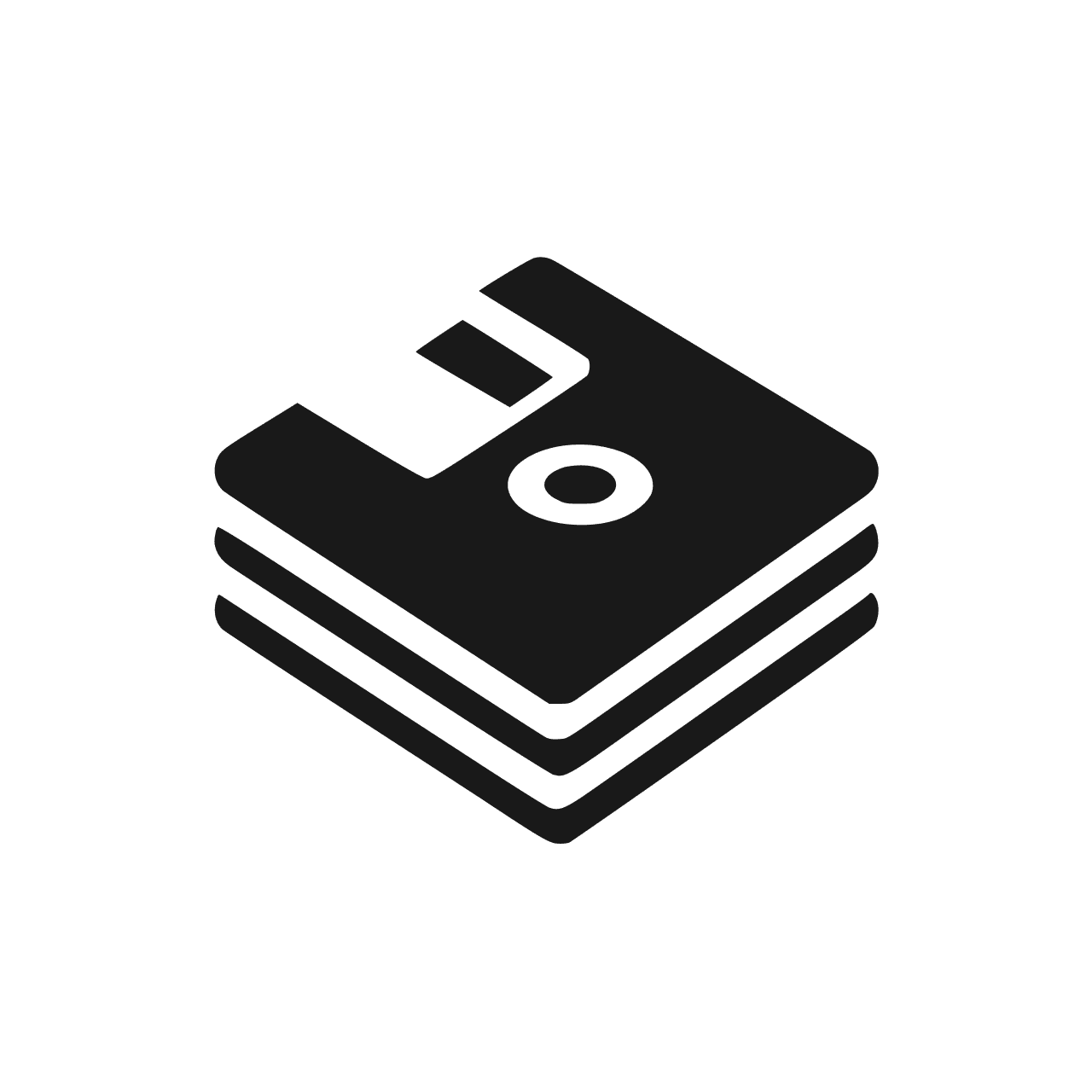
We were having a lot of annoying issues running our model on a SageMaker endpoint (latency increasing over time, timeouts, instances getting overloaded, etc), and we saw that Tensorfuse could potentially be a huge help for us. We reached out and they were very helpful. The Tensorfuse team met with me and walked me through setting up their product.
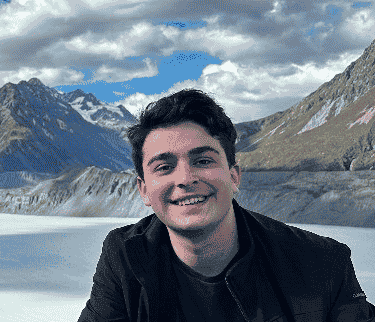
Jake Yatvitskiy
⚡️
20x faster time to production
💰
30% cost reduction in cloud GPU spend
Engineers love using Tensorfuse
Many before you have deployed their models using Tensorfuse & have loved it.

Tensorfuse has been a tremendous asset for ForEffect. With Tensorfuse, I can rapidly deploy models within our own environment has greatly accelerated development while cutting costs. Running server less GPUs on our cloud is now incredibly smooth and efficient. Honestly, I don't see why anyone would go with Runpods or other hosted GPU providers over Tensorfuse
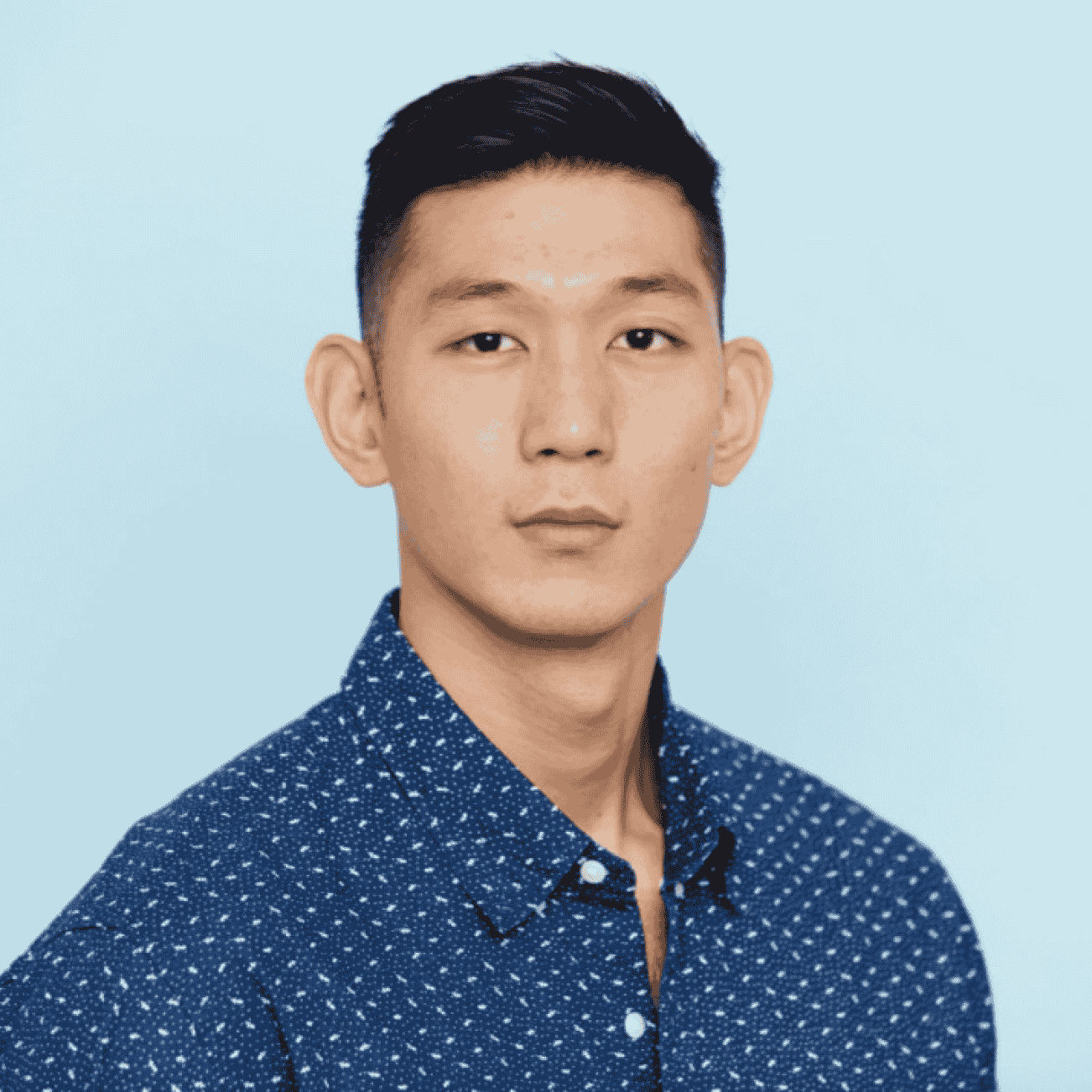
Albert Jo
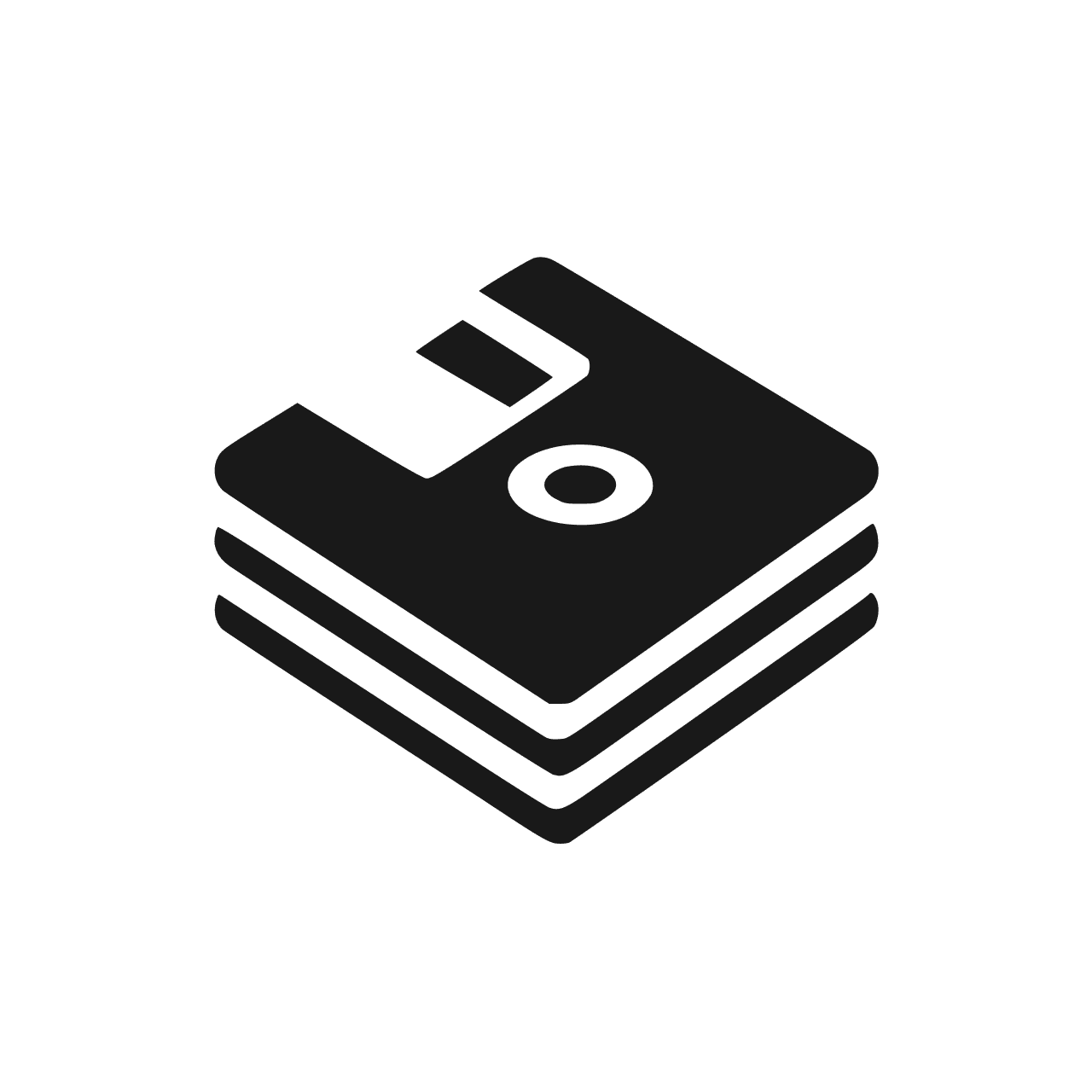
We were having a lot of annoying issues running our model on a SageMaker endpoint (latency increasing over time, timeouts, instances getting overloaded, etc), and we saw that Tensorfuse could potentially be a huge help for us. We reached out and they were very helpful. The Tensorfuse team met with me and walked me through setting up their product.
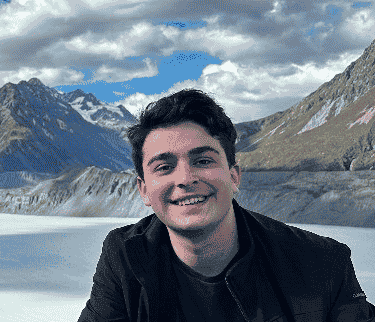
Jake Yatvitskiy

Tensorfuse has been a tremendous asset for ForEffect. With Tensorfuse, I can rapidly deploy models within our own environment has greatly accelerated development while cutting costs. Running server less GPUs on our cloud is now incredibly smooth and efficient. Honestly, I don't see why anyone would go with Runpods or other hosted GPU providers over Tensorfuse
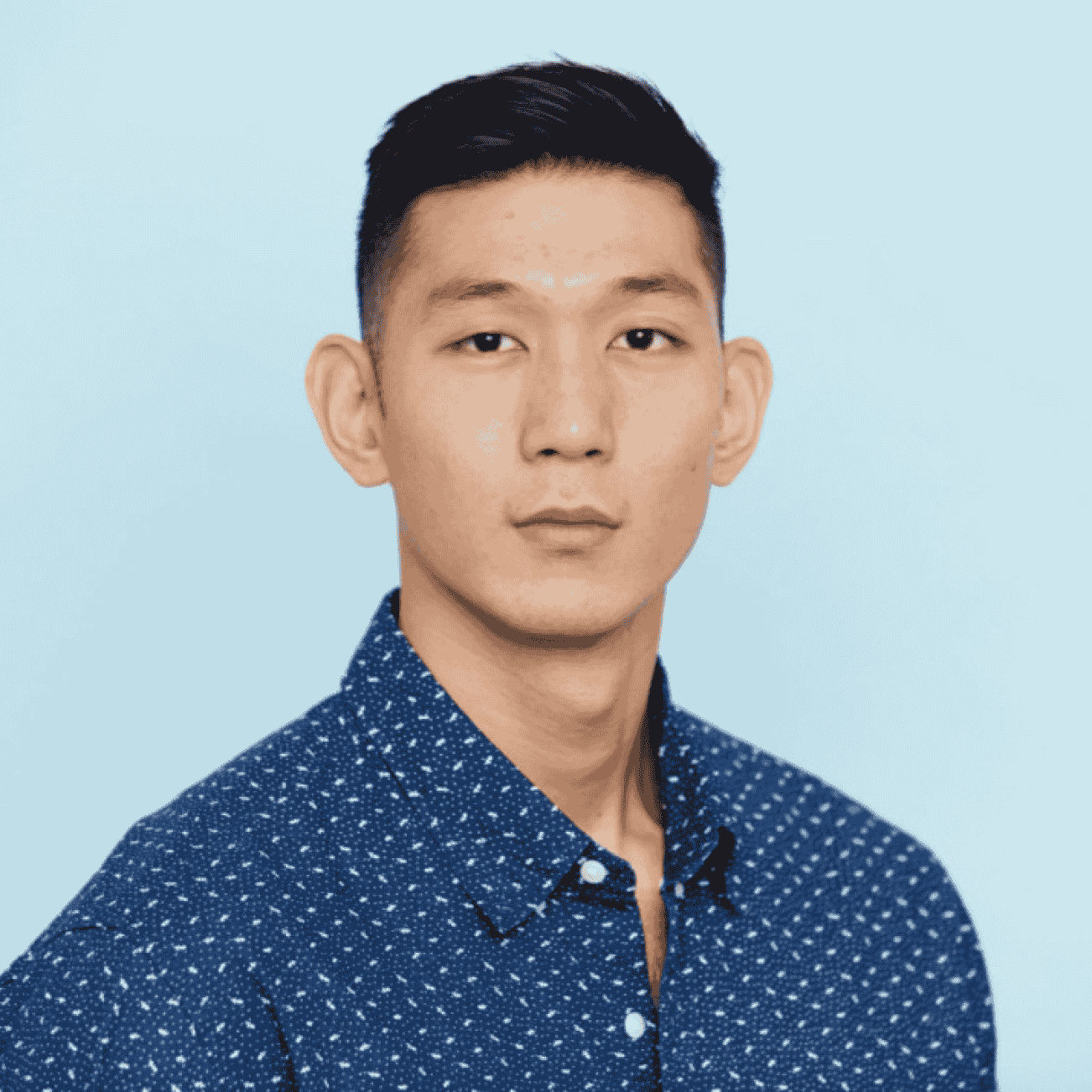
Albert Jo
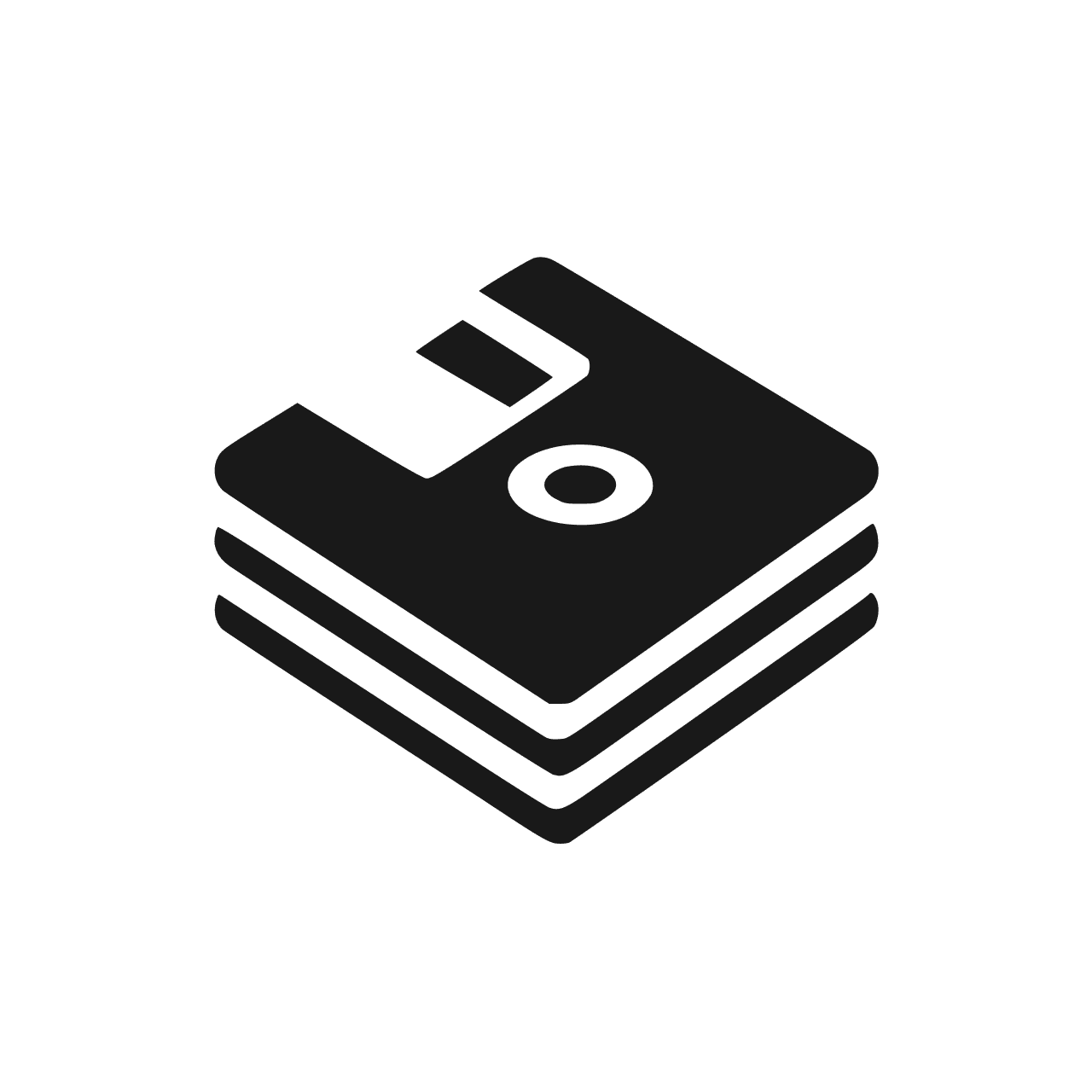
We were having a lot of annoying issues running our model on a SageMaker endpoint (latency increasing over time, timeouts, instances getting overloaded, etc), and we saw that Tensorfuse could potentially be a huge help for us. We reached out and they were very helpful. The Tensorfuse team met with me and walked me through setting up their product.
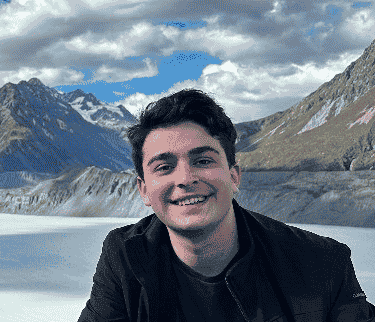
Jake Yatvitskiy

Tensorfuse has been a tremendous asset for ForEffect. With Tensorfuse, I can rapidly deploy models within our own environment has greatly accelerated development while cutting costs. Running server less GPUs on our cloud is now incredibly smooth and efficient. Honestly, I don't see why anyone would go with Runpods or other hosted GPU providers over Tensorfuse
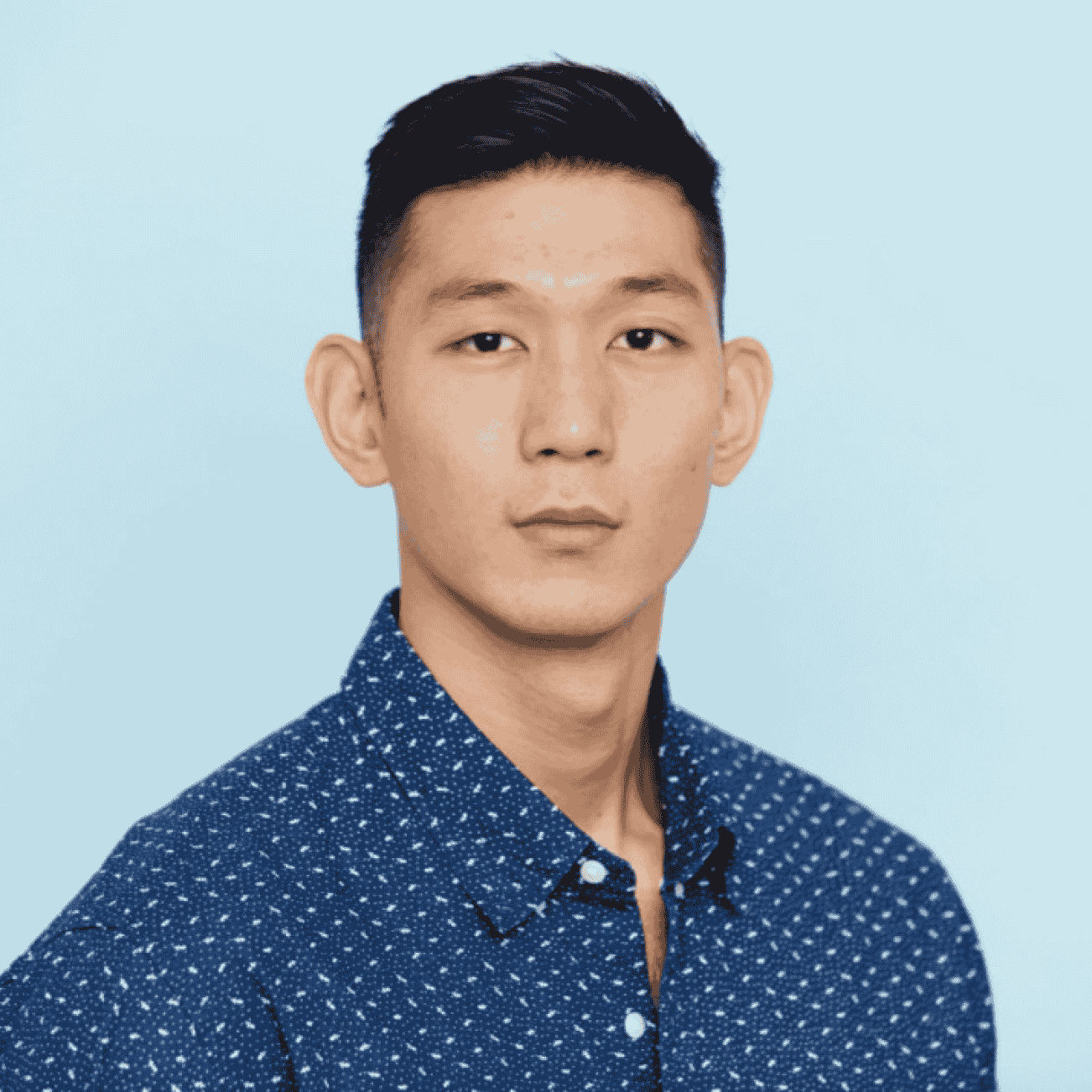
Albert Jo
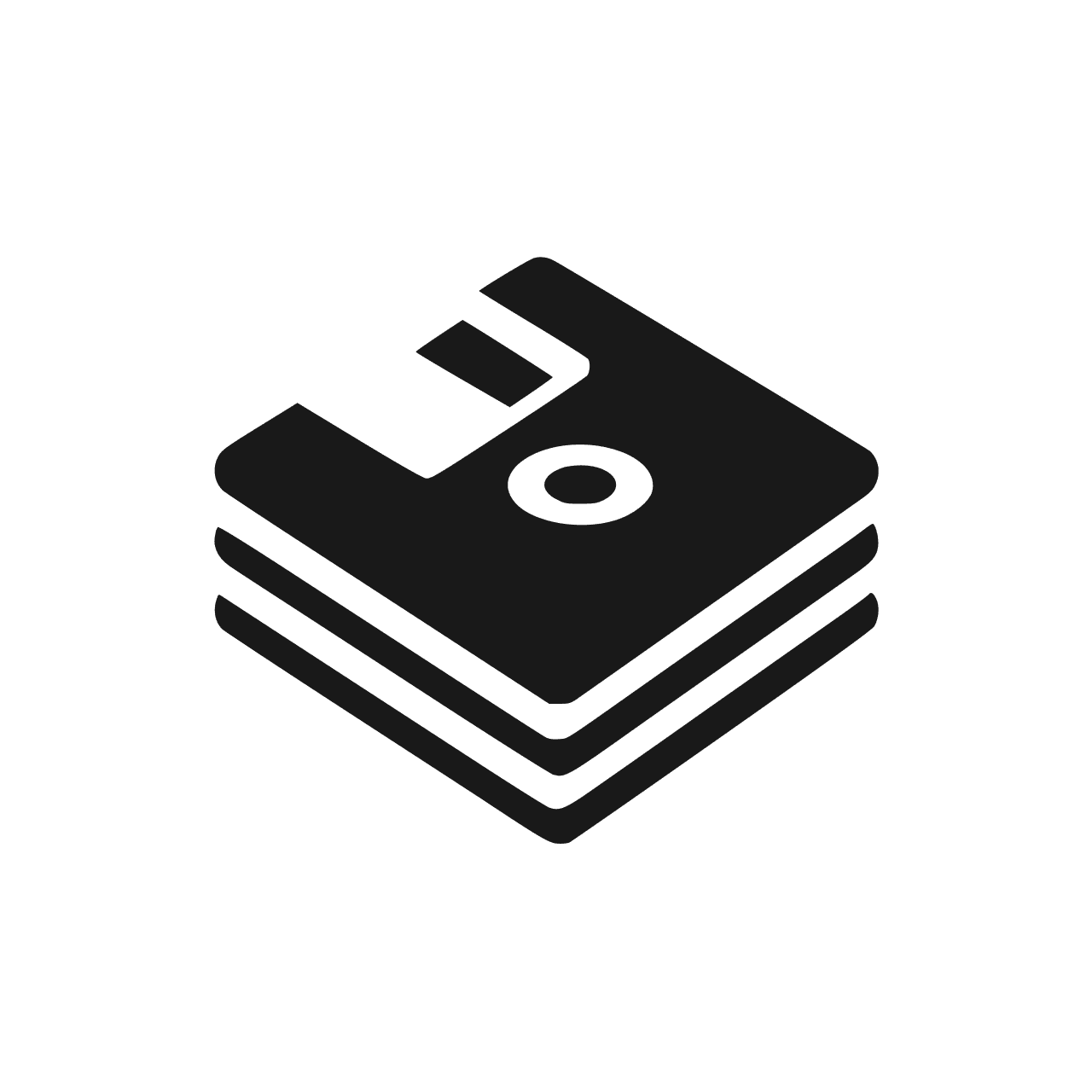
We were having a lot of annoying issues running our model on a SageMaker endpoint (latency increasing over time, timeouts, instances getting overloaded, etc), and we saw that Tensorfuse could potentially be a huge help for us. We reached out and they were very helpful. The Tensorfuse team met with me and walked me through setting up their product.
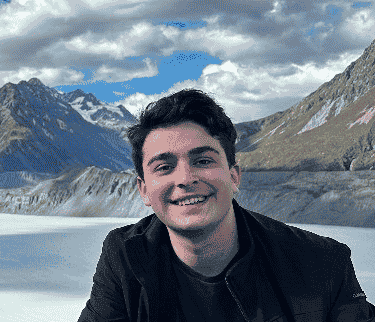
Jake Yatvitskiy

Tensorfuse has been a tremendous asset for ForEffect. With Tensorfuse, I can rapidly deploy models within our own environment has greatly accelerated development while cutting costs. Running server less GPUs on our cloud is now incredibly smooth and efficient. Honestly, I don't see why anyone would go with Runpods or other hosted GPU providers over Tensorfuse
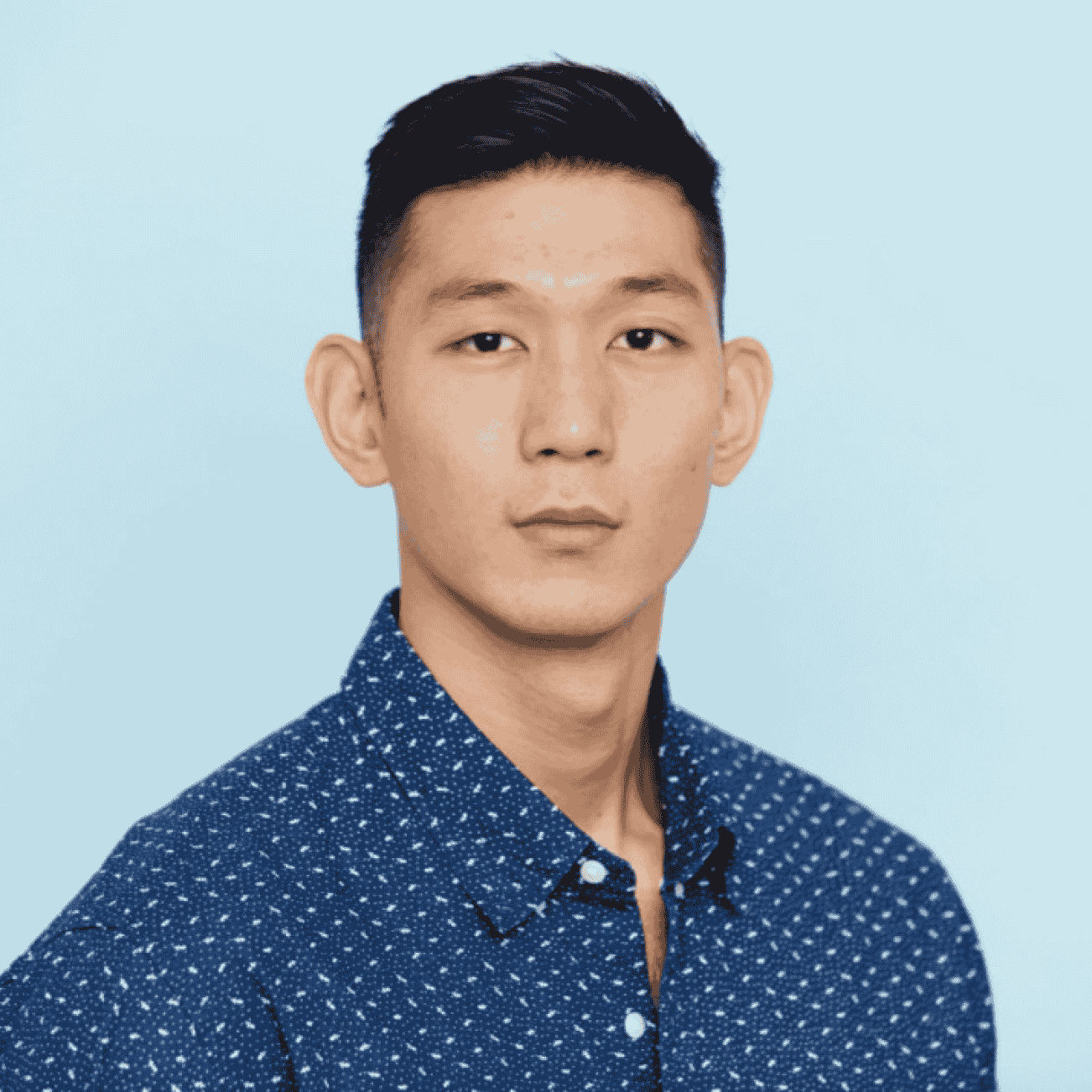
Albert Jo
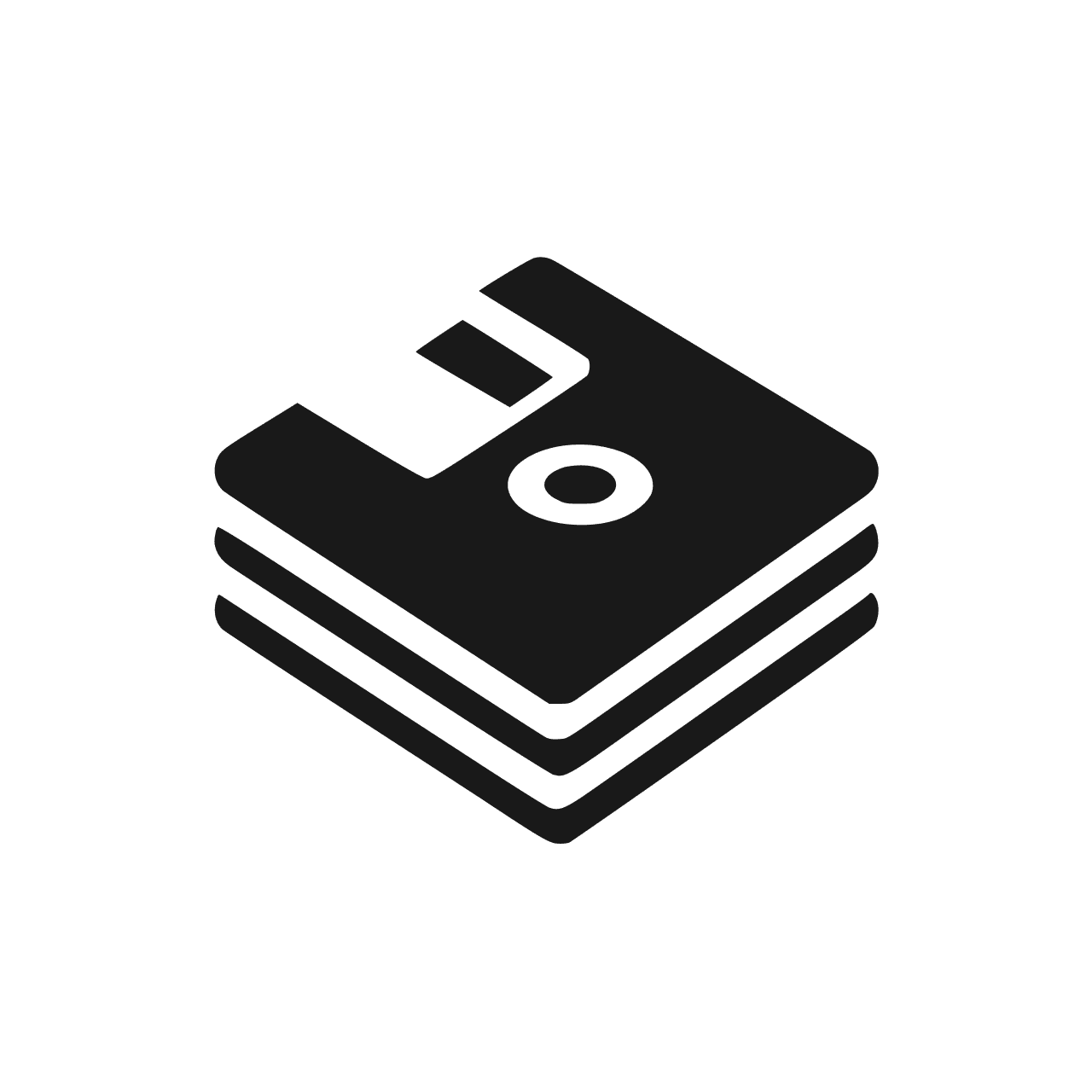
We were having a lot of annoying issues running our model on a SageMaker endpoint (latency increasing over time, timeouts, instances getting overloaded, etc), and we saw that Tensorfuse could potentially be a huge help for us. We reached out and they were very helpful. The Tensorfuse team met with me and walked me through setting up their product.
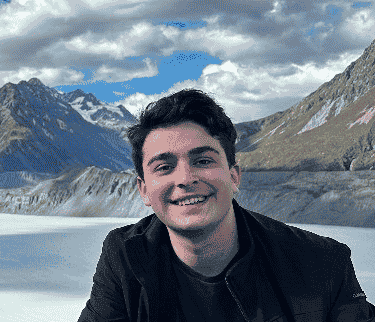
Jake Yatvitskiy
⚡️
20x faster time to production
💰
30% cost reduction in cloud GPU spend

Deploy in minutes, scale in seconds
Get started for free or contact us to get a custom demo tailored to your needs.

Deploy in minutes, scale in seconds
Get started for free or contact us to get a custom demo tailored to your needs.

Deploy in minutes, scale in seconds
Get started for free or contact us to get a custom demo tailored to your needs.
News and Insights from our blogs



Selecting Ideal EC2 Instances for GPU Workloads on AWS



Boost LLM Throughput: vLLM vs. Sglang and Other Serving Frameworks
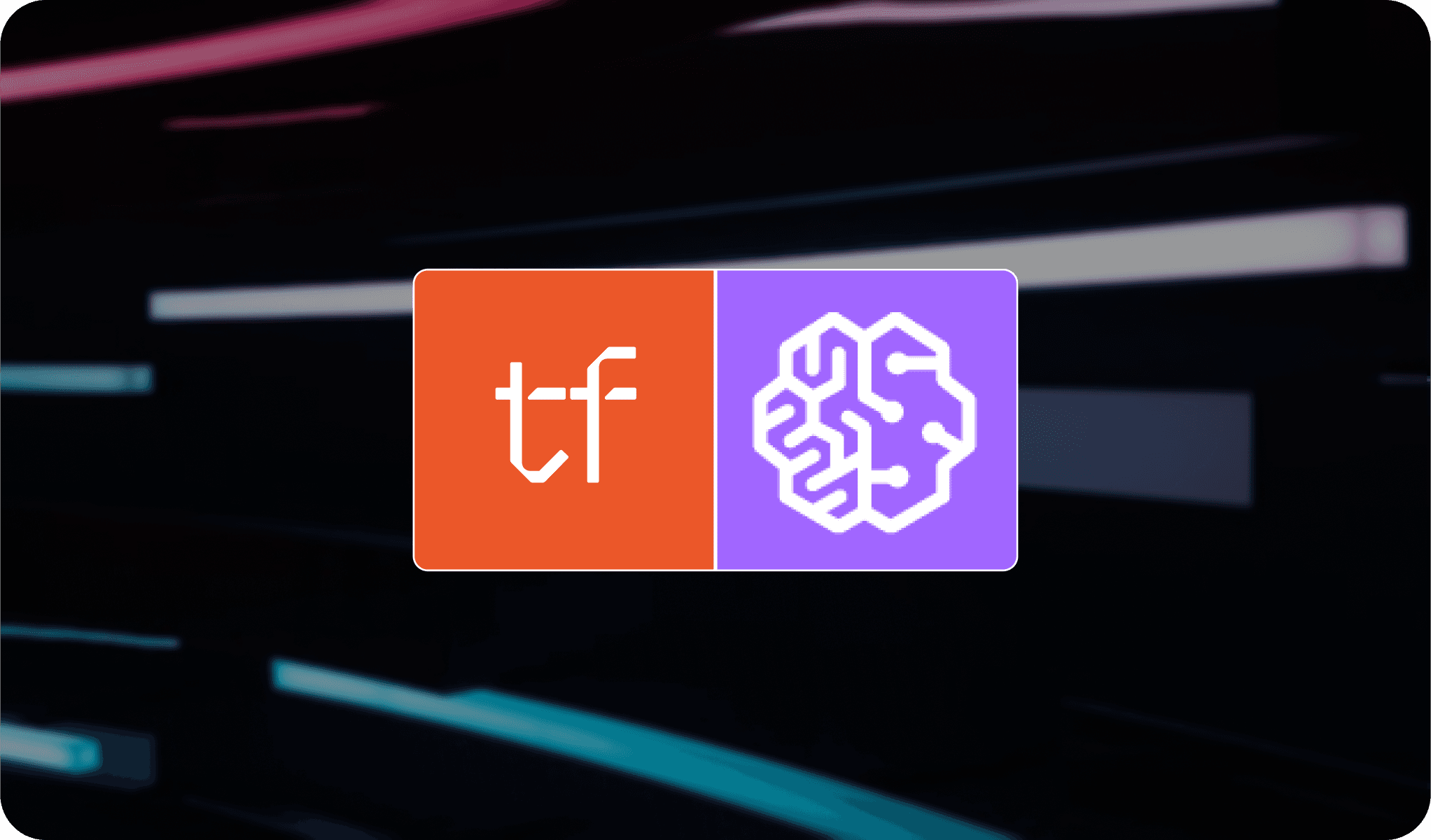
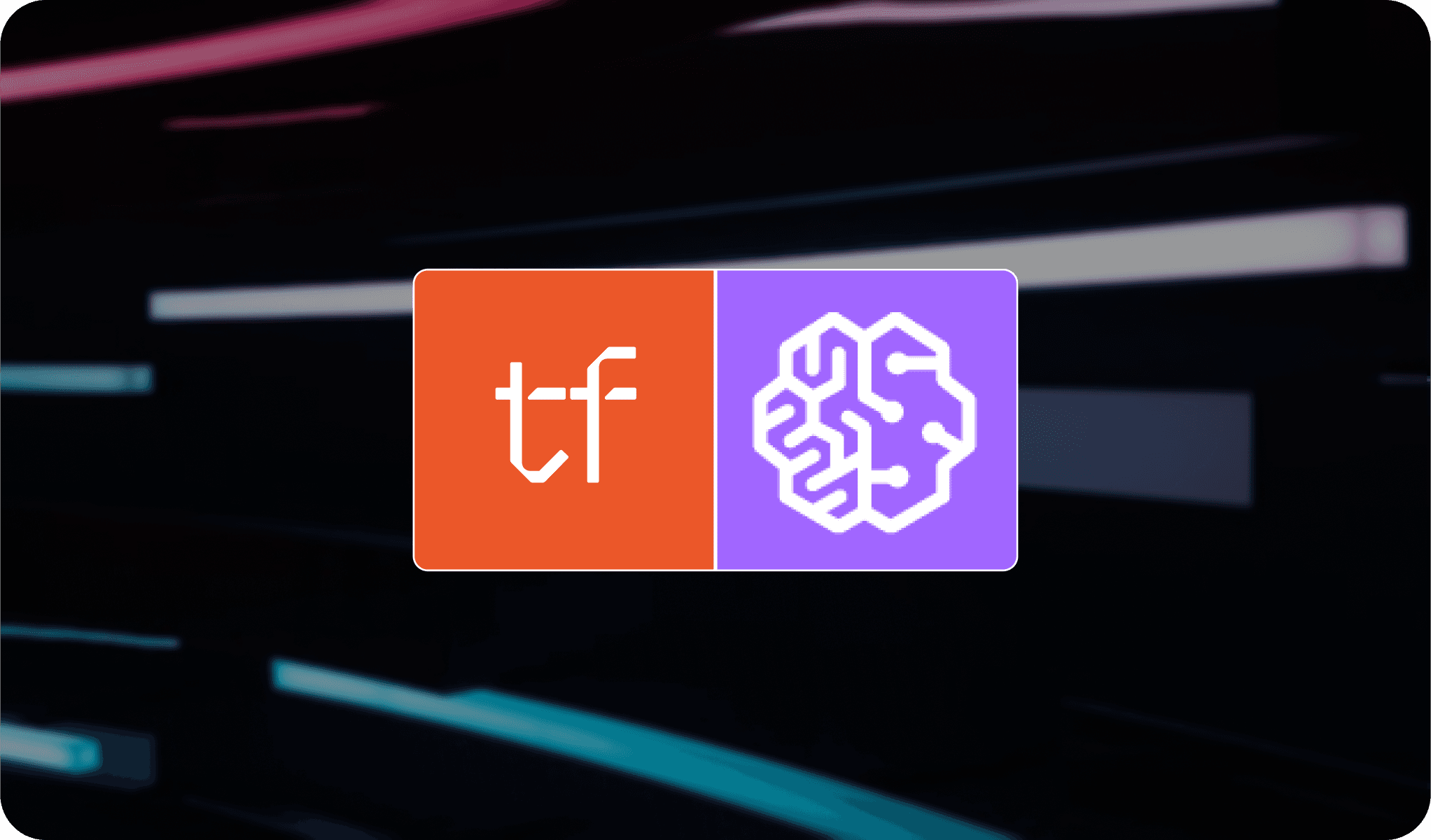
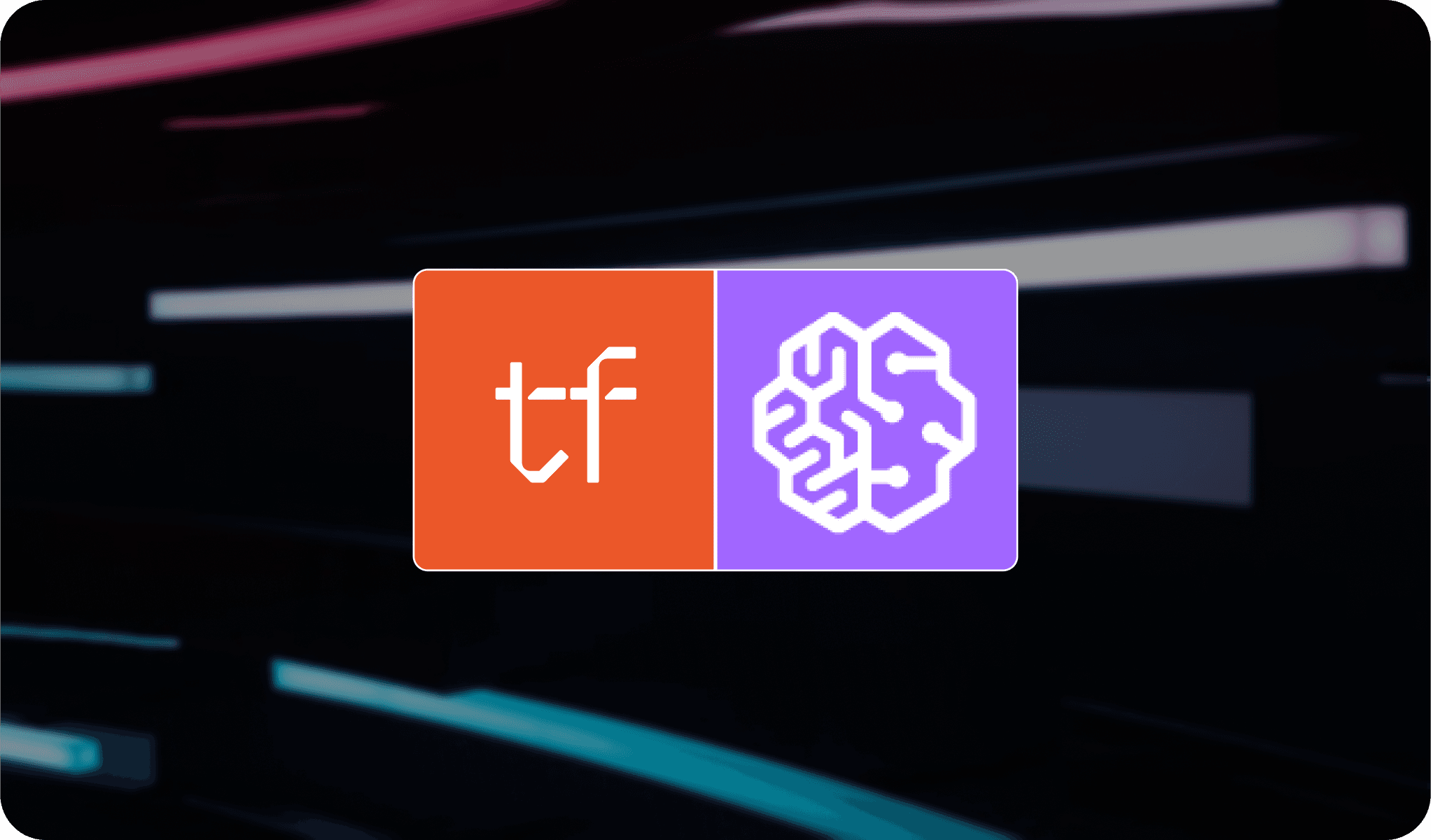
Better and Cost Effective Alternative to AWS Sagemaker: Tensorfuse



Why do GPU Containers have long Cold Starts?
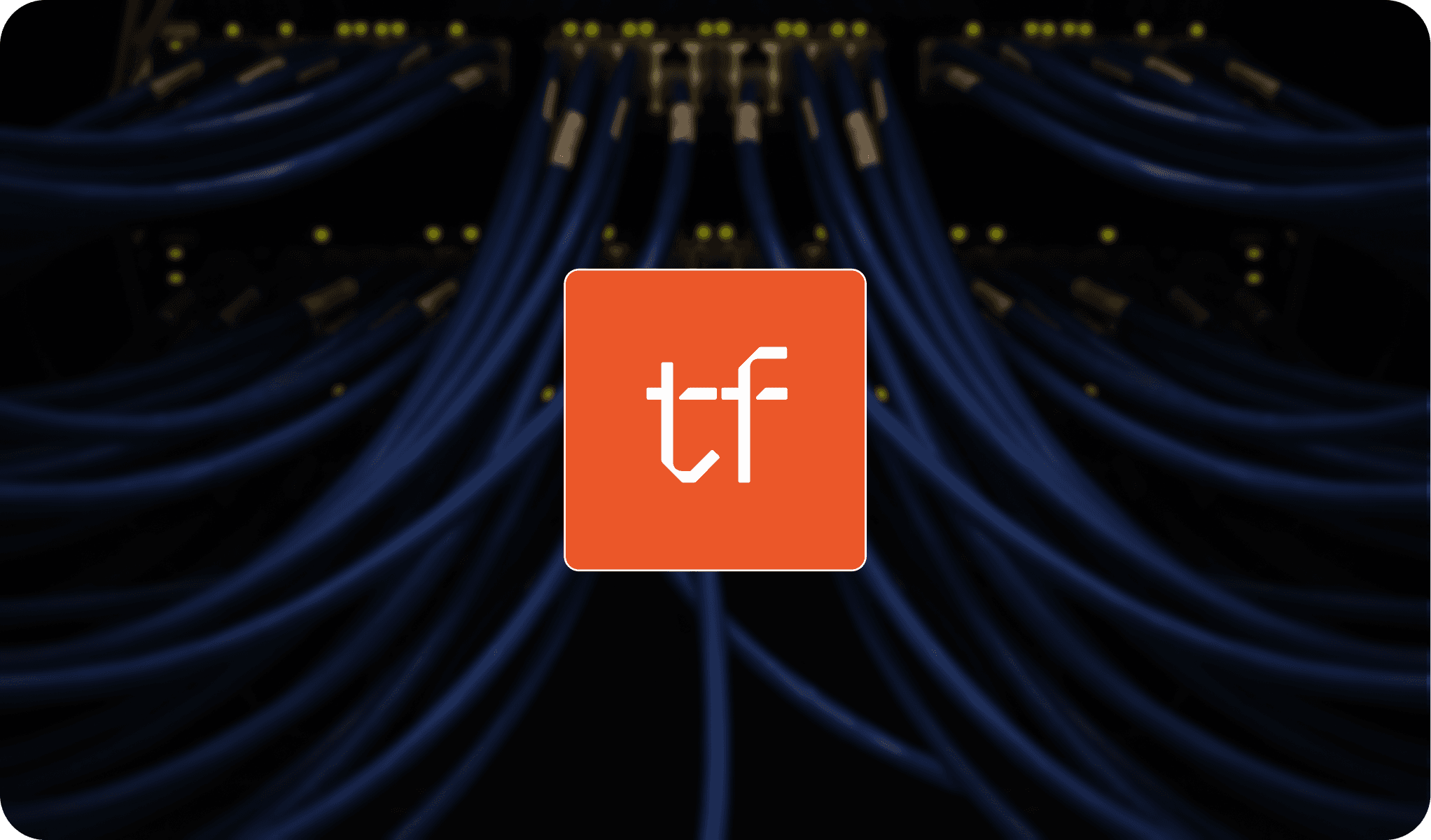
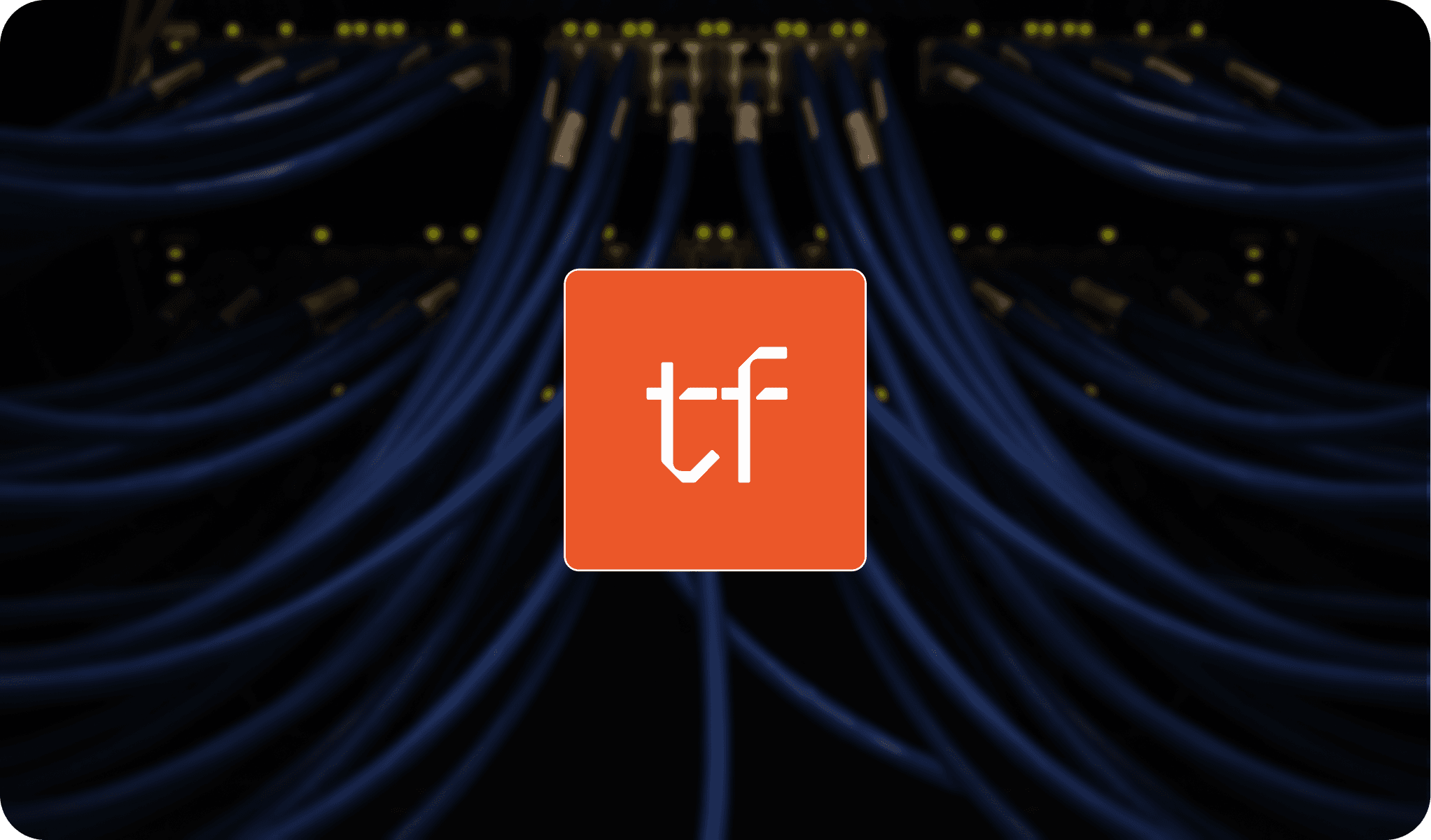
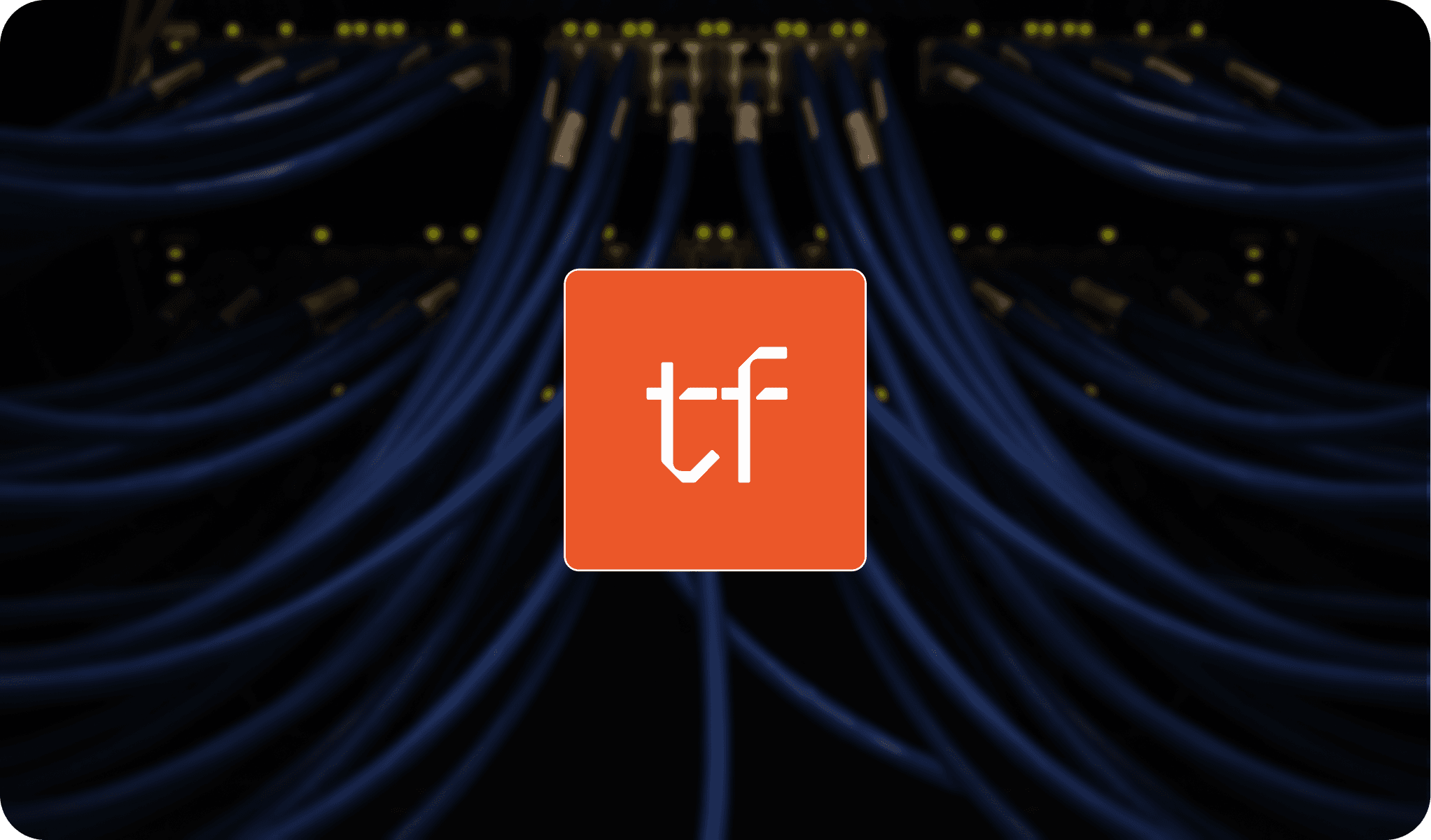
What is serverless GPU computing?



Increase GPU Quota on AWS: A Comprehensive Guide
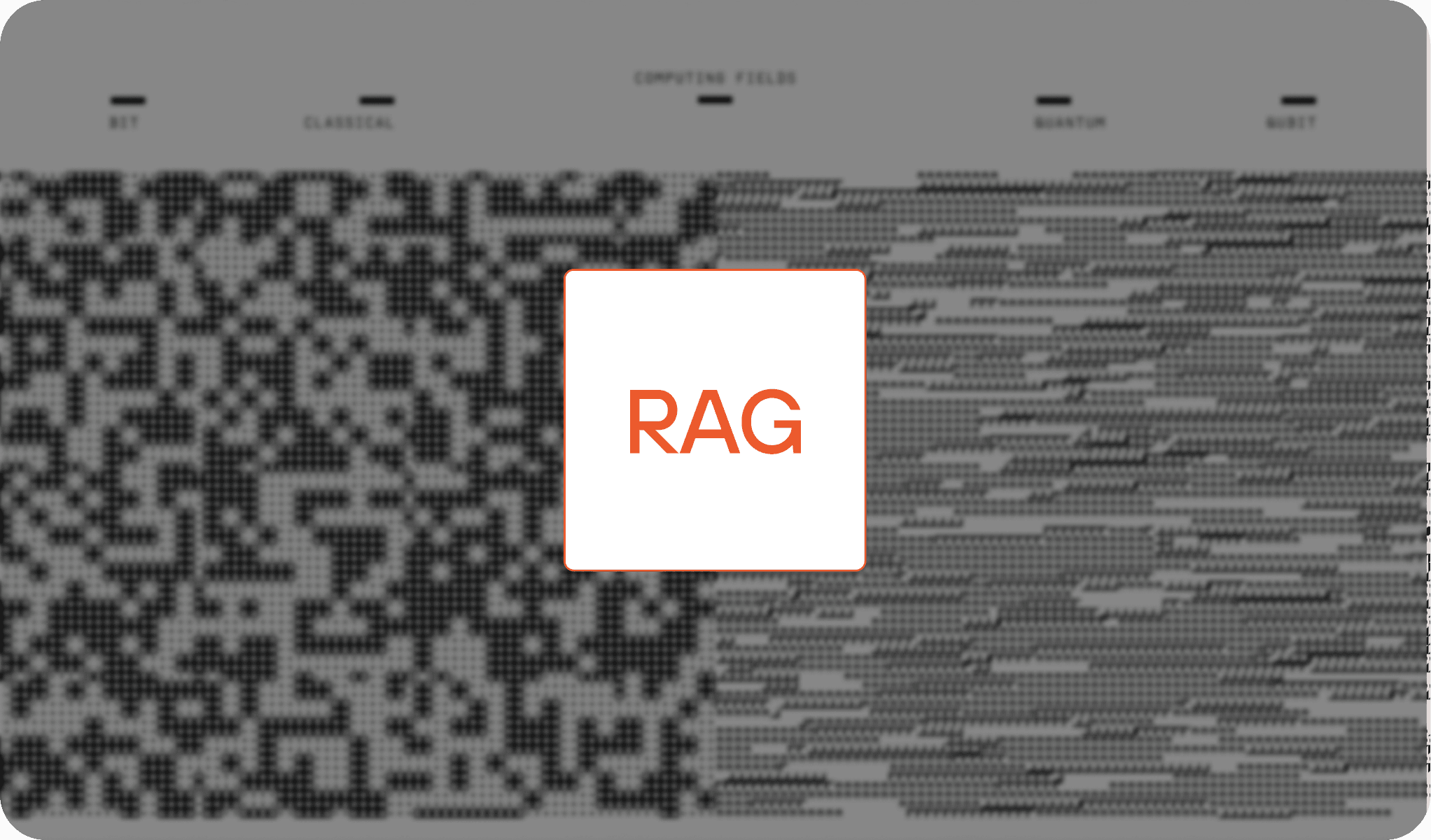
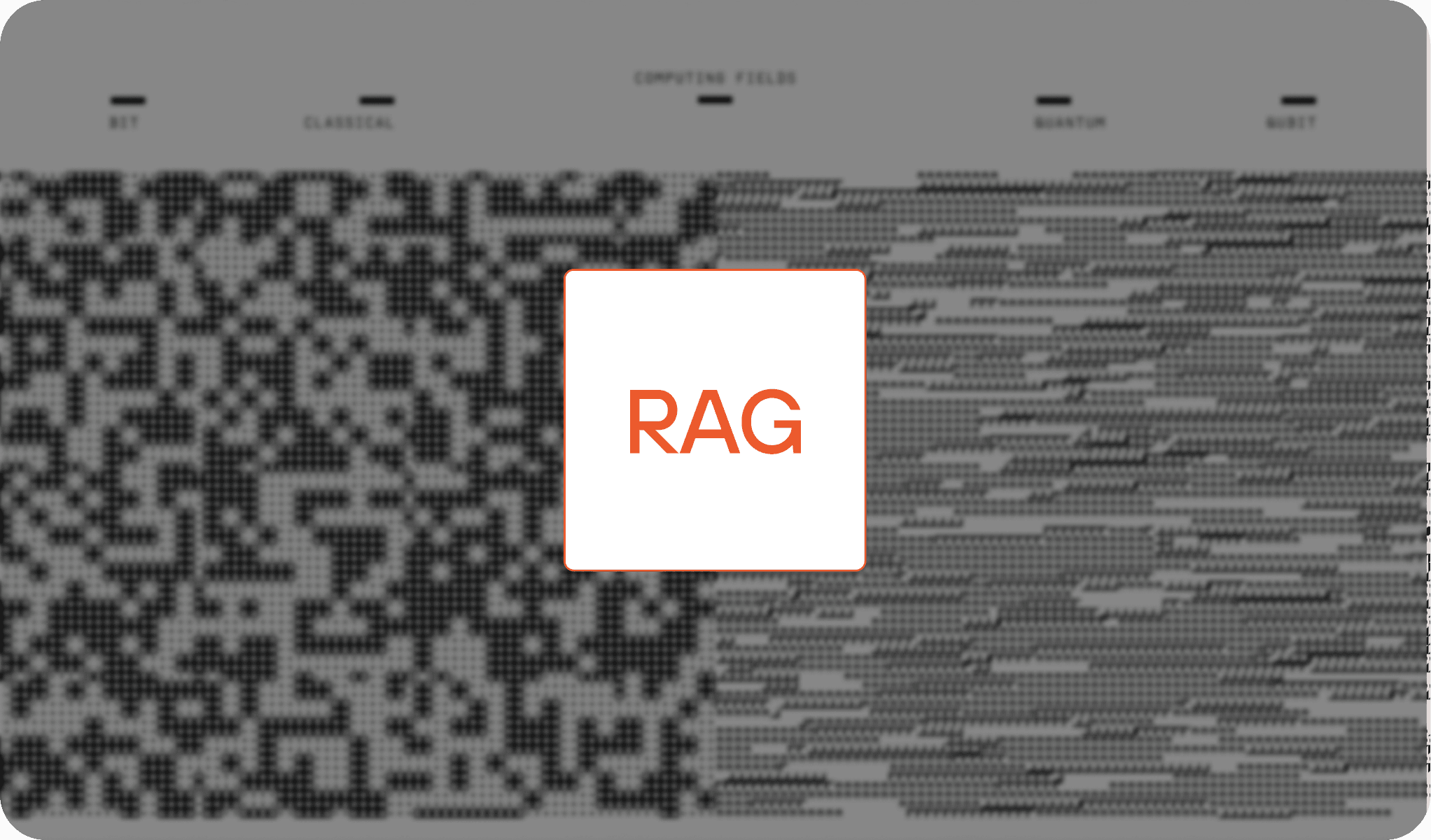
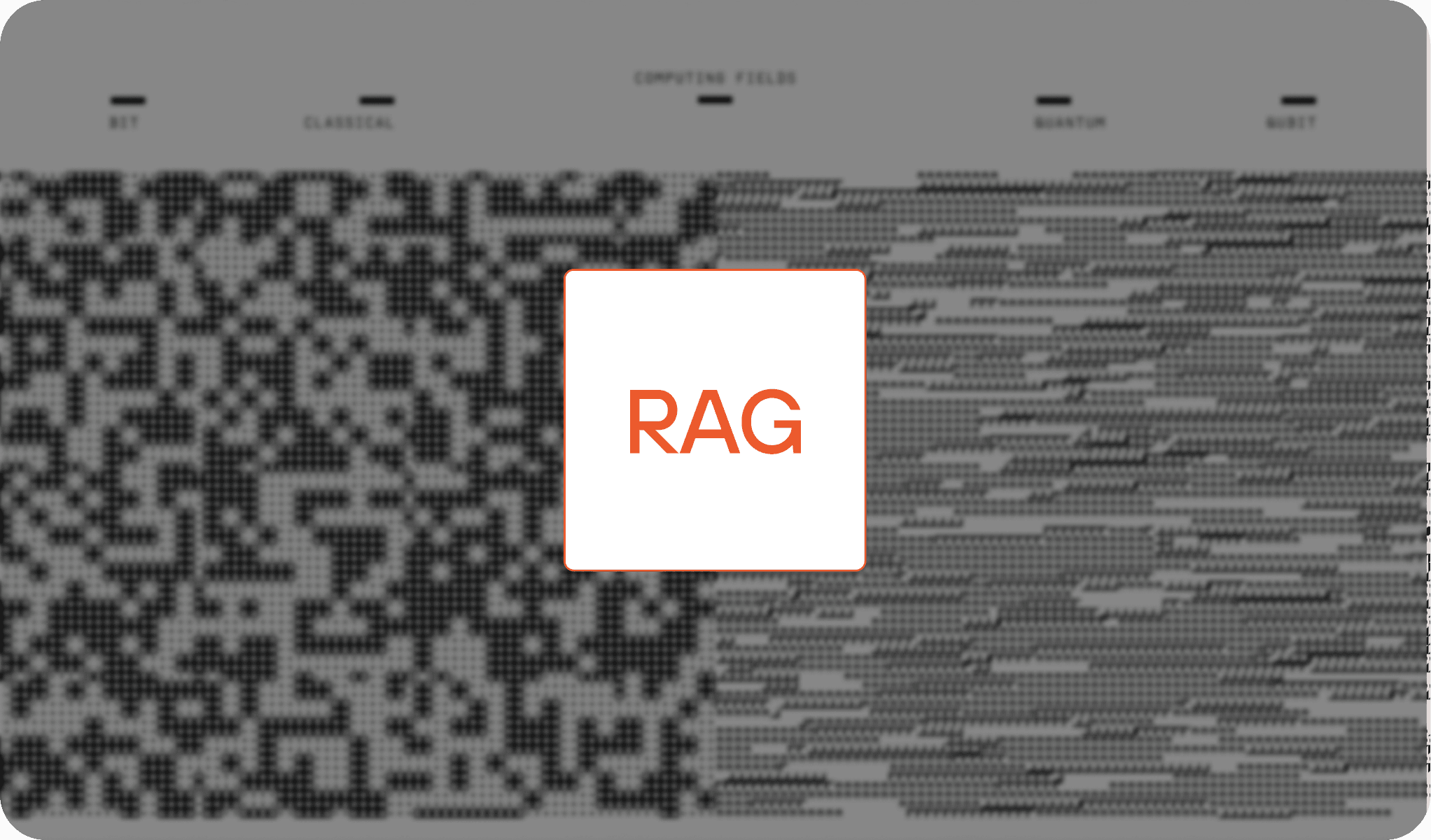
From Naive RAGs to Advanced: Improving your Retrieval
Bill monthly
Bill annually (15% off)
Hacker
Free
For indie developers or side projects.
100 MGH
Serverless Inference
Dev Containers
Community support
Starter
$249
per month
For small teams looking to get production-ready with fine-tuned models.
2K MGH, $0.1/MGH after that
Serverless Inference
Dev Containers
Fine-tuning/Training
GitHub Actions
Custom Domains
Private Slack support
14 days free trial
Growth
$799
per month
For startups and larger organizations looking to scale quickly
5K MGH, $0.1/MGH after that
Everything from Starter Plan
Batch jobs & Job queues
Environments
Multi-lora inference
Premium Support
14 days free trial
Recommended
14 days free trial
Enterprise
Custom
Advanced Security, Compliance, and Flexible Deployment
Custom MGH, Volume discount
Everything from Growth Plan
Role Based Access Control
SSO
Volume discount
Enterprise-grade security (SOC2, HIPPA)
Dedicated engineering support
Implementation support
Pricing for every team size
Bill monthly
Bill annually (15% off)
Hacker
100 MGH
Serverless Inference
Dev Containers
Community support
Free
For indie developers or side projects.
Starter
$799
per month
For indie developers or side projects.
2K MGH, $0.1/MGH after that
Serverless Inference
Dev Containers
Fine-tuning/Training
GitHub Actions
Custom Domains
Private Slack support
14 days free trial
Growth
$1299
per month
For indie developers or side projects.
5K MGH, $0.1/MGH after that
Everything from Starter Plan
Batch jobs & Job queues
Environments
Multi-lora inference
Premium Support
14 days free trial
Recommended
14 days free trial
Enterprise
Custom
For indie developers or side projects.
Custom MGH, Volume discount
Everything from Growth Plan
Role Based Access Control
SSO
Volume discount
Enterprise-grade security (SOC2, HIPPA)
Dedicated engineering support
Implementation support
Pricing for every team size
Bill monthly
Bill annually (15% off)
Hacker
Free
For indie developers or side projects.
100 MGH
Serverless Inference
Dev Containers
Community support
Starter
$249
per month
For small teams looking to get production-ready with fine-tuned models.
2K MGH, $0.1/MGH after that
Serverless Inference
Dev Containers
Fine-tuning/Training
GitHub Actions
Custom Domains
Private Slack support
14 days free trial
Growth
$799
per month
For startups and larger organizations looking to scale quickly
5K MGH, $0.1/MGH after that
Everything from Starter Plan
Batch jobs & Job queues
Environments
Multi-lora inference
Premium Support
14 days free trial
Recommended
14 days free trial
Enterprise
Custom
Advanced Security, Compliance, and Flexible Deployment
Custom MGH, Volume discount
Everything from Growth Plan
Role Based Access Control
SSO
Volume discount
Enterprise-grade security (SOC2, HIPPA)
Dedicated engineering support
Implementation support
Pricing for every team size
Early-Stage Startup?
If you’re a seed stage startup with <$500K in funding, you may be eligible for our deal that allows for 10,000 hrs of free gpu-compute-management lasting for 6 months.
Early-Stage Startup?
If you’re a seed stage startup with <$500K in funding, you may be eligible for our deal that allows for 10,000 hrs of free gpu-compute-management lasting for 6 months.
Early-Stage Startup?
If you’re a seed stage startup with <$500K in funding, you may be eligible for our deal that allows for 10,000 hrs of free gpu-compute-management lasting for 6 months.
You ask - we answer.
All you want to know about the product.
What is an MGH (Managed GPU Hour)?
What all resources does Tensorfuse configure on my cloud?
What kinds of applications can I deploy using Tensorfuse?
You ask - we answer.
All you want to know about the product.
What is an MGH (Managed GPU Hour)?
What all resources does Tensorfuse configure on my cloud?
What kinds of applications can I deploy using Tensorfuse?
You ask - we answer.
All you want to know about the product.
What is an MGH (Managed GPU Hour)?
What all resources does Tensorfuse configure on my cloud?
What kinds of applications can I deploy using Tensorfuse?

Serverless Inference in your own
AWS.
AWS.
AWS.
AWS.
Fine-tune, deploy, and auto-scale generative AI models with ease.
Fine-tuning
Serverless Inference
Job Queues
Dev Containers

The Forecasting Company
T
F
C

Haystack
Serverless Inference
Automatically scale your deployments in response to the incoming traffic
Fast cold boots
Start gigabytes of containers in seconds with our optimised container runtime designed specifically for running heavy GPU workloads.
Multi-LoRA inference
Out of the box support to train and hot-swap thousands of LoRA adapters on a single GPU.
Finetune
Open-source models on proprietary data using cloud GPUs
Secure, Private data management
Store datasets and model weights in your cloud’s private S3 bucket.
Flexible framework integration
Use popular training libraries like Axolotl, Unsloth, Huggingface, etc. or write your own training loop.

Serverless Inference
Automatically scale your deployments in response to the incoming traffic
Fast cold boots
Start gigabytes of containers in seconds with our optimised container runtime designed specifically for running heavy GPU workloads.
Multi-LoRA inference
Out of the box support to train and hot-swap thousands of LoRA adapters on a single GPU.
Job Queues
Deploy your jobs and queue them programmatically
Efficient resource allocation
Define min and max scale for faster job processing and cost control.
Staus polling
Monitor job runs using a simple CLI command
Dev Containers
Connect local ML code to cloud GPUs without the SSH
Quick experimentation
Keep working from your favourite IDE and eliminate the need to open a cloud instance, ssh into it, copy the code and installing all the dependencies
Real time sync
Any changes you make to your local code are instantly reflected in the running container
Job Queues
Deploy your jobs and queue them programmatically
Efficient resource allocation
Define min and max scale for faster job processing and cost control.
Staus polling
Monitor job runs using a simple CLI command
Dev Containers
Connect local ML code to cloud GPUs without the SSH
Quick experimentation
Keep working from your favourite IDE and eliminate the need to open a cloud instance, ssh into it, copy the code and installing all the dependencies
Real time sync
Any changes you make to your local code are instantly reflected in the running container
Finetune
Open-source models on proprietary data using cloud GPUs
Secure, Private data management
Store datasets and model weights in your cloud’s private S3 bucket.
Flexible framework integration
Use popular training libraries like Axolotl, Unsloth, Huggingface, etc. or write your own training loop.

Engineers love using Tensorfuse
Many before you have deployed their models using Tensorfuse & have loved it.

Tensorfuse has been a tremendous asset for ForEffect. With Tensorfuse, I can rapidly deploy models within our own environment has greatly accelerated development while cutting costs. Running server less GPUs on our cloud is now incredibly smooth and efficient. Honestly, I don't see why anyone would go with Runpods or other hosted GPU providers over Tensorfuse
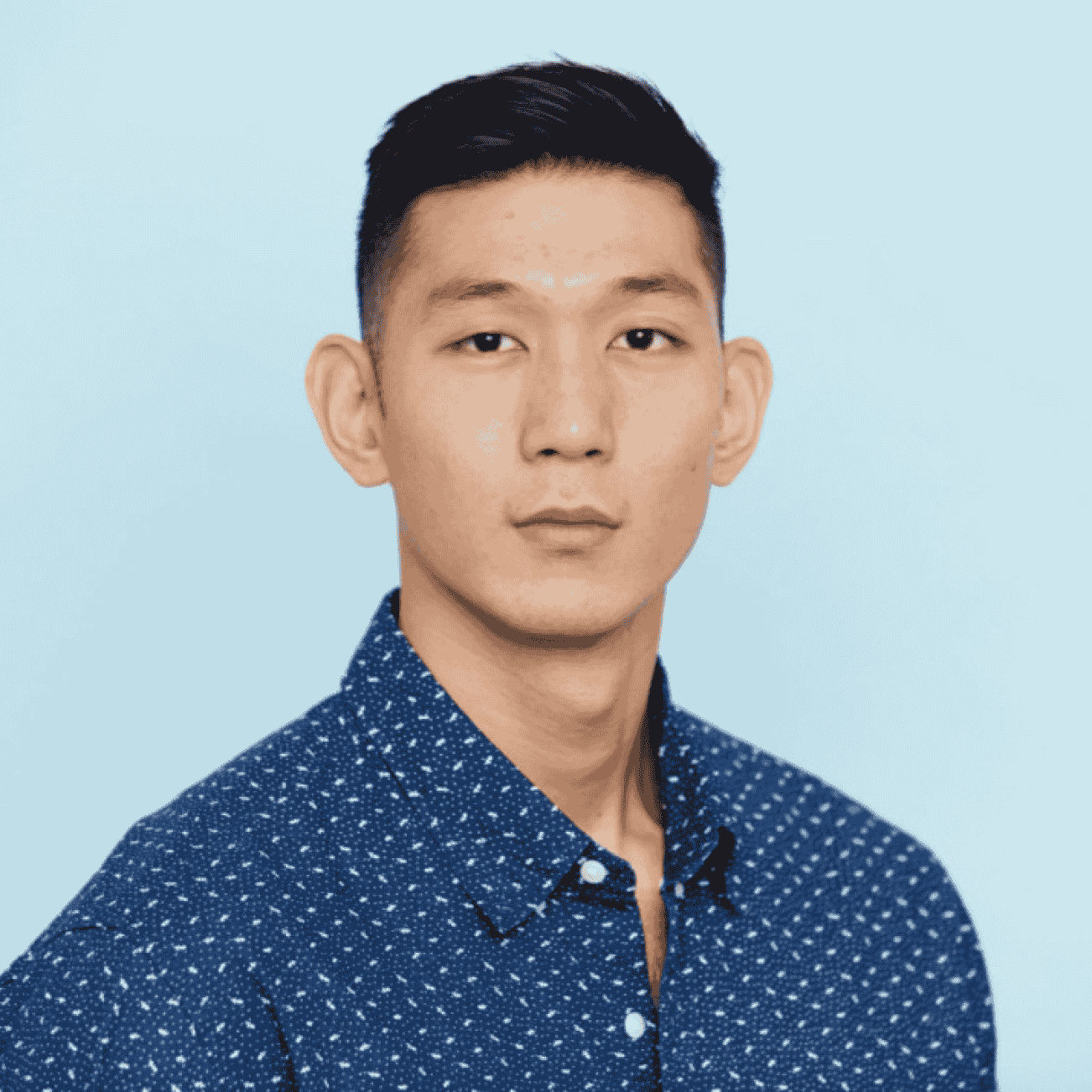
Albert Jo
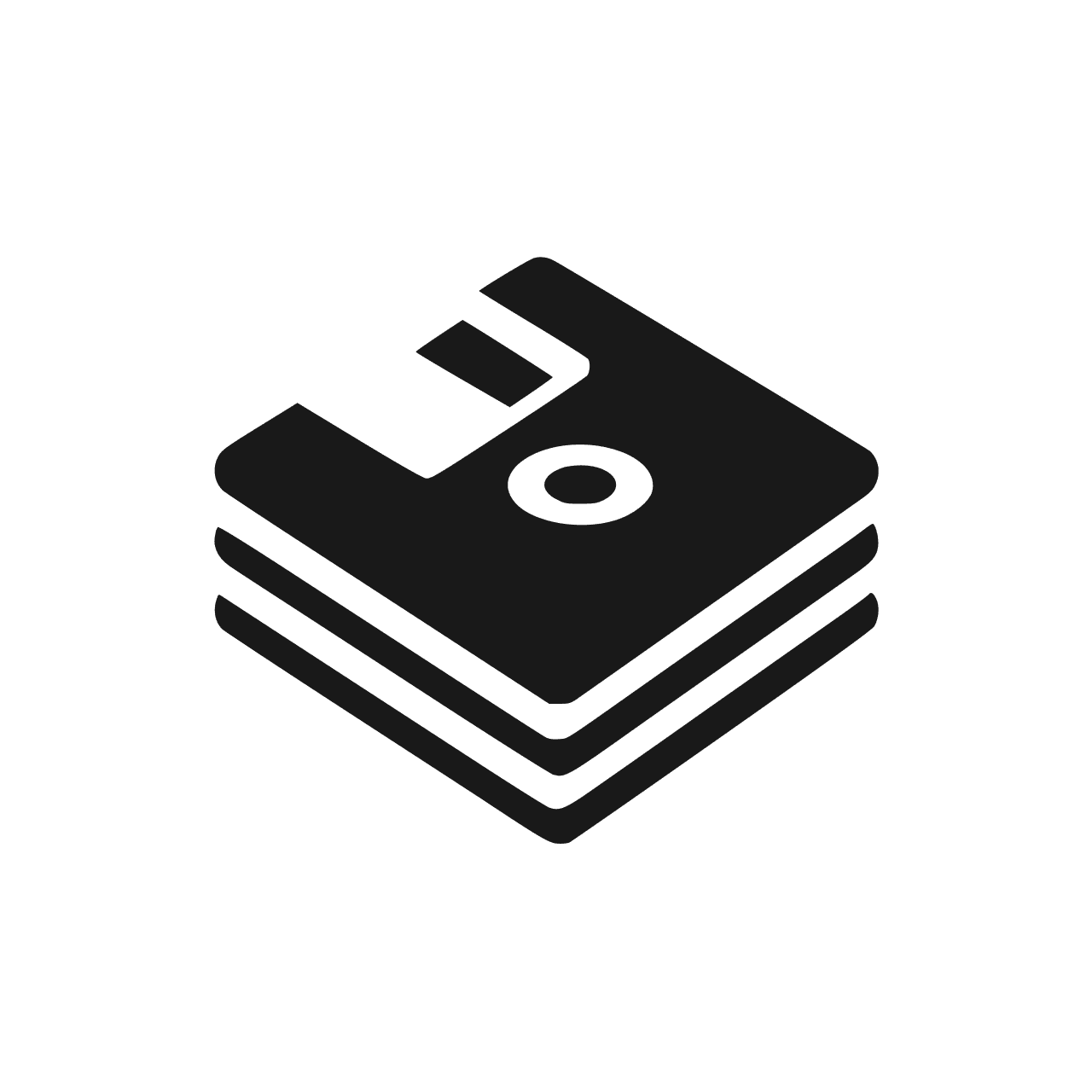
We were having a lot of annoying issues running our model on a SageMaker endpoint (latency increasing over time, timeouts, instances getting overloaded, etc), and we saw that Tensorfuse could potentially be a huge help for us. We reached out and they were very helpful. The Tensorfuse team met with me and walked me through setting up their product.
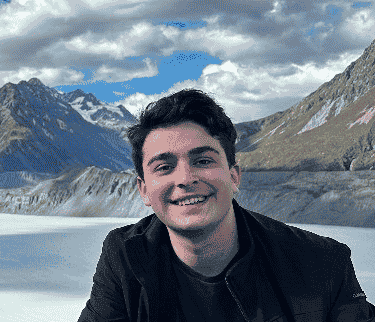
Jake Yatvitskiy

Tensorfuse has been a tremendous asset for ForEffect. With Tensorfuse, I can rapidly deploy models within our own environment has greatly accelerated development while cutting costs. Running server less GPUs on our cloud is now incredibly smooth and efficient. Honestly, I don't see why anyone would go with Runpods or other hosted GPU providers over Tensorfuse
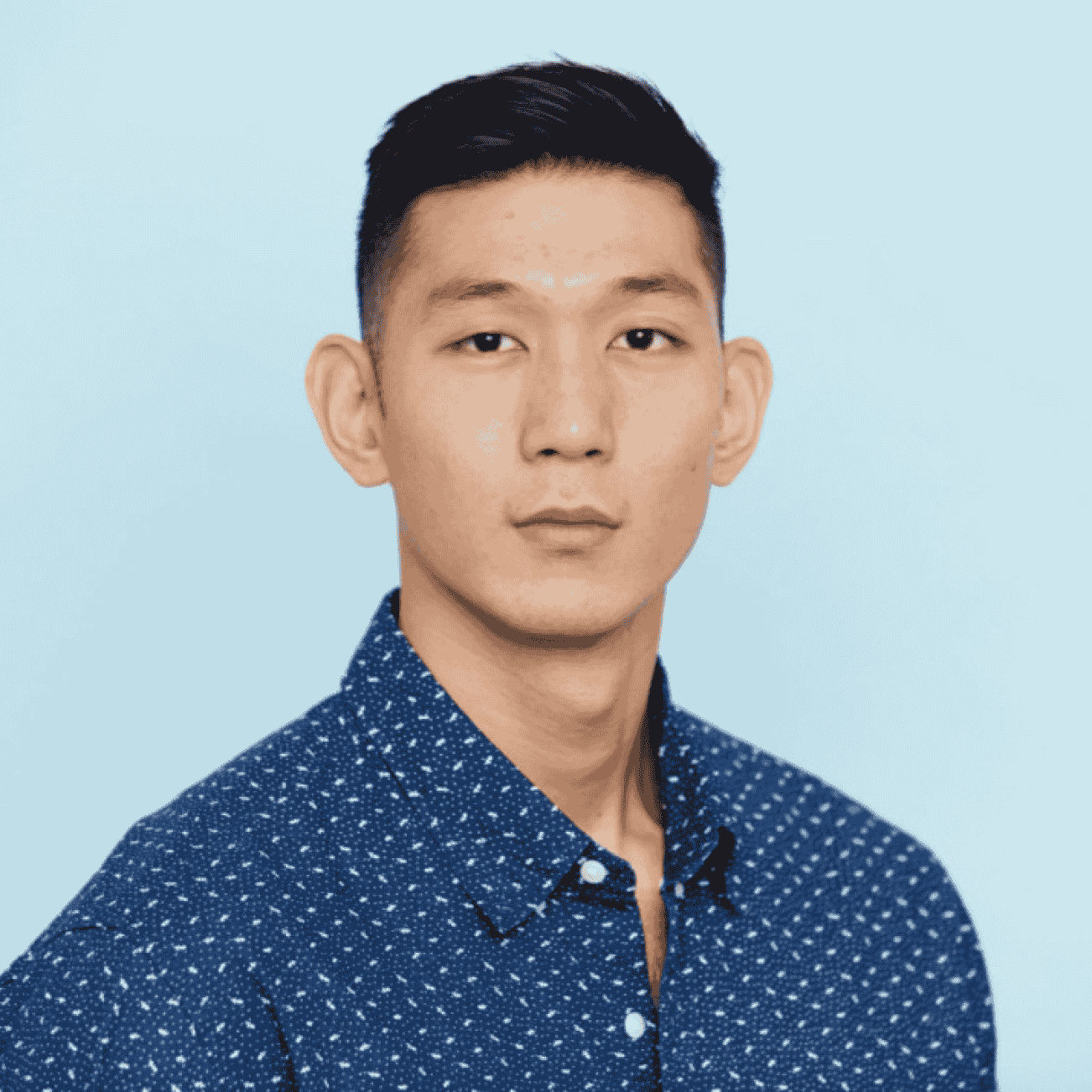
Albert Jo
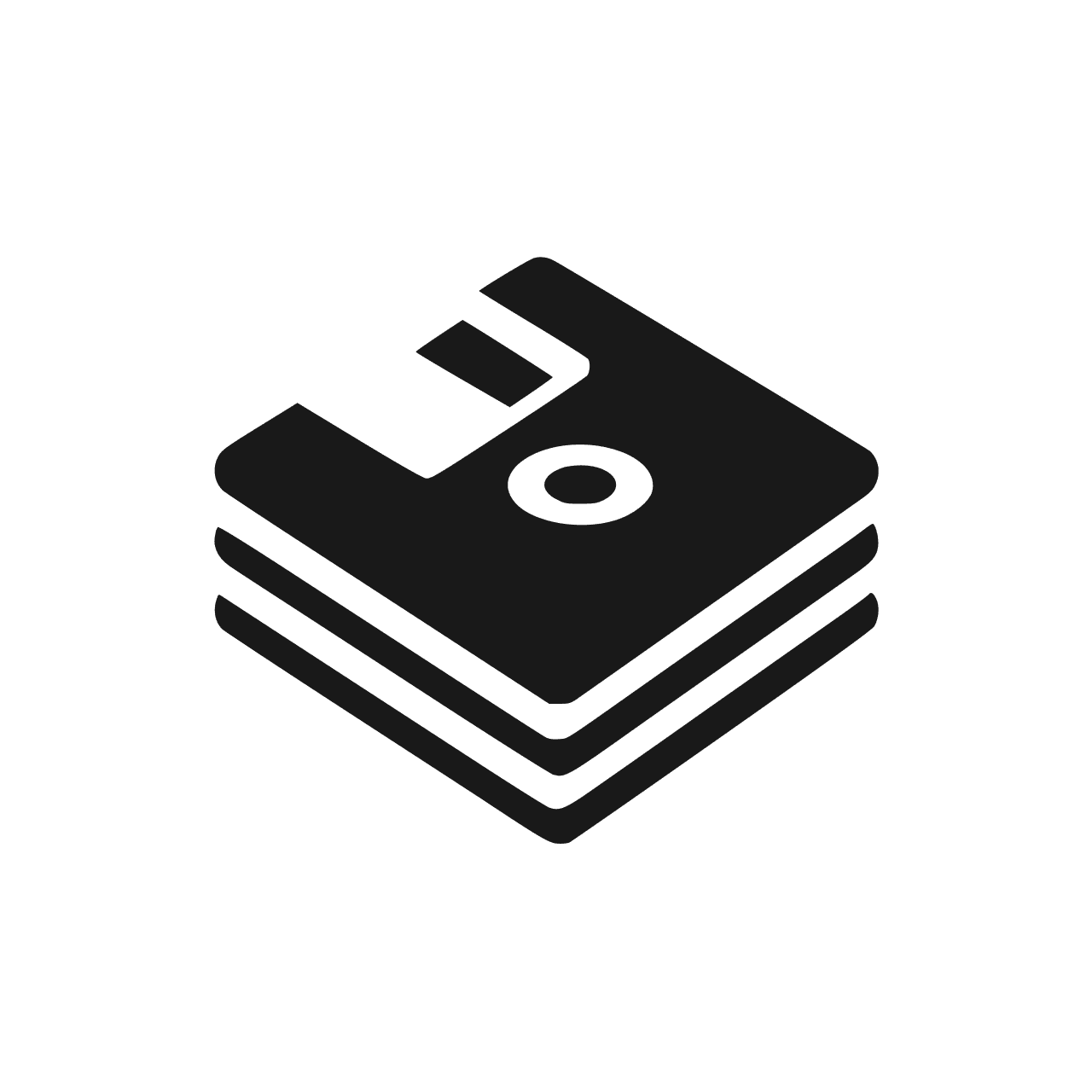
We were having a lot of annoying issues running our model on a SageMaker endpoint (latency increasing over time, timeouts, instances getting overloaded, etc), and we saw that Tensorfuse could potentially be a huge help for us. We reached out and they were very helpful. The Tensorfuse team met with me and walked me through setting up their product.
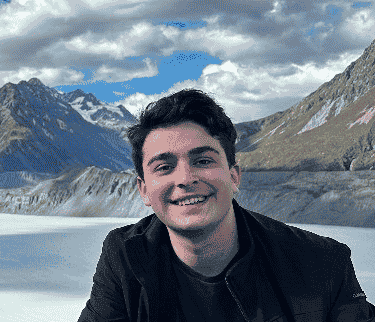
Jake Yatvitskiy

Tensorfuse has been a tremendous asset for ForEffect. With Tensorfuse, I can rapidly deploy models within our own environment has greatly accelerated development while cutting costs. Running server less GPUs on our cloud is now incredibly smooth and efficient. Honestly, I don't see why anyone would go with Runpods or other hosted GPU providers over Tensorfuse
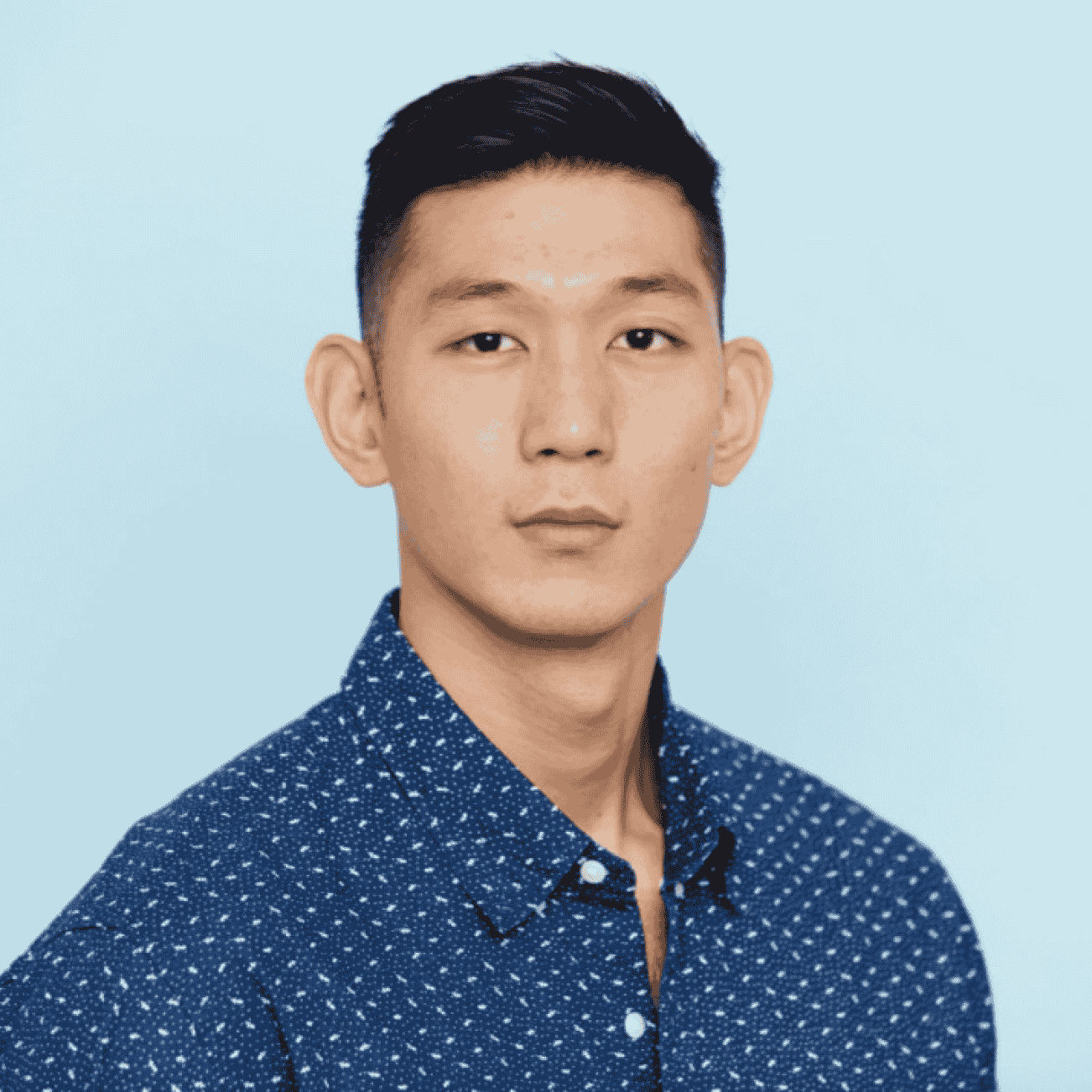
Albert Jo
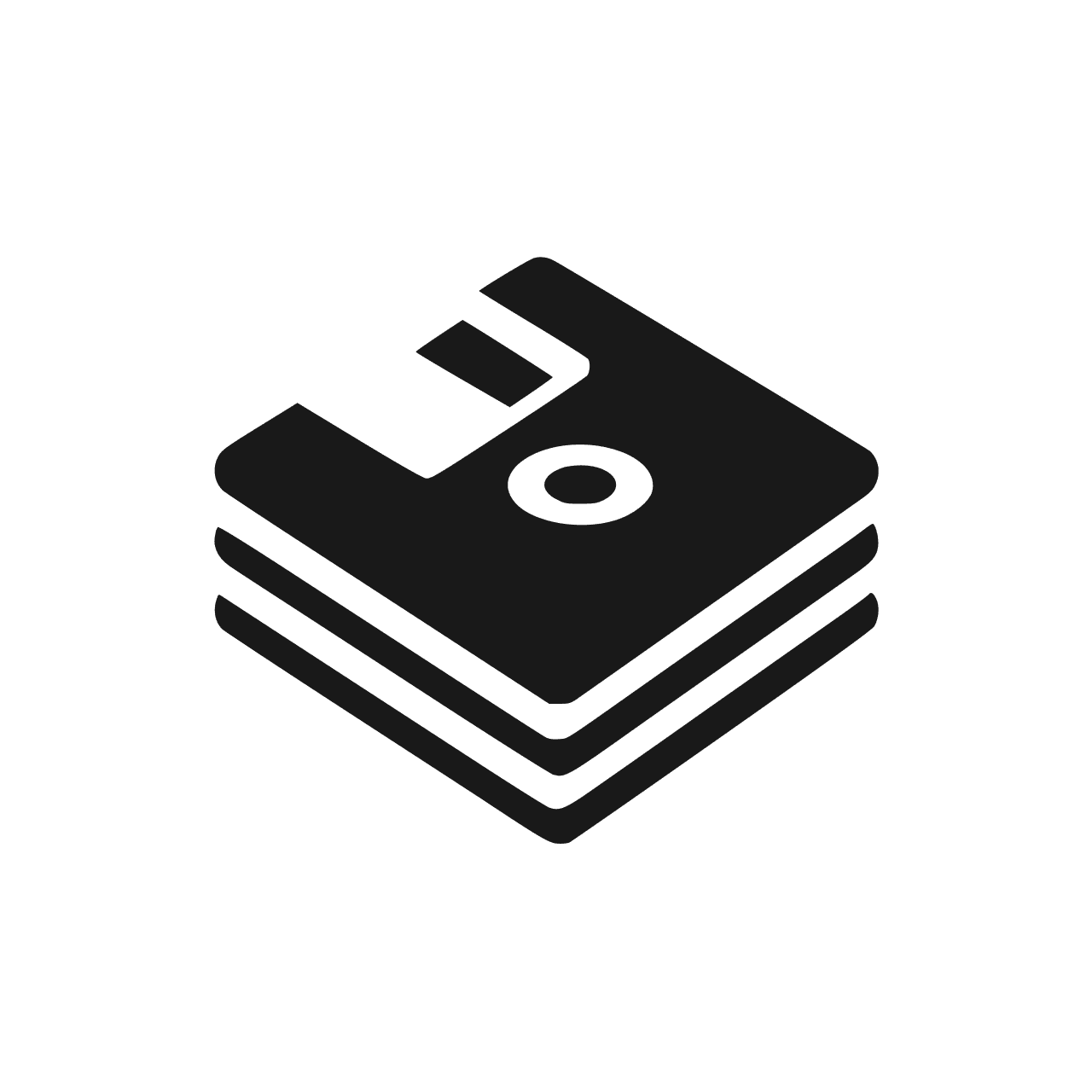
We were having a lot of annoying issues running our model on a SageMaker endpoint (latency increasing over time, timeouts, instances getting overloaded, etc), and we saw that Tensorfuse could potentially be a huge help for us. We reached out and they were very helpful. The Tensorfuse team met with me and walked me through setting up their product.
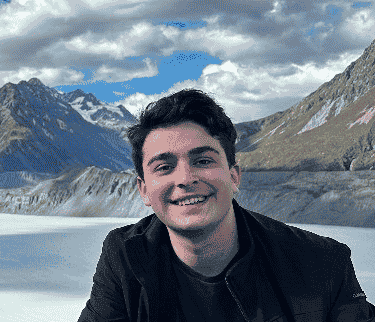
Jake Yatvitskiy

Tensorfuse has been a tremendous asset for ForEffect. With Tensorfuse, I can rapidly deploy models within our own environment has greatly accelerated development while cutting costs. Running server less GPUs on our cloud is now incredibly smooth and efficient. Honestly, I don't see why anyone would go with Runpods or other hosted GPU providers over Tensorfuse
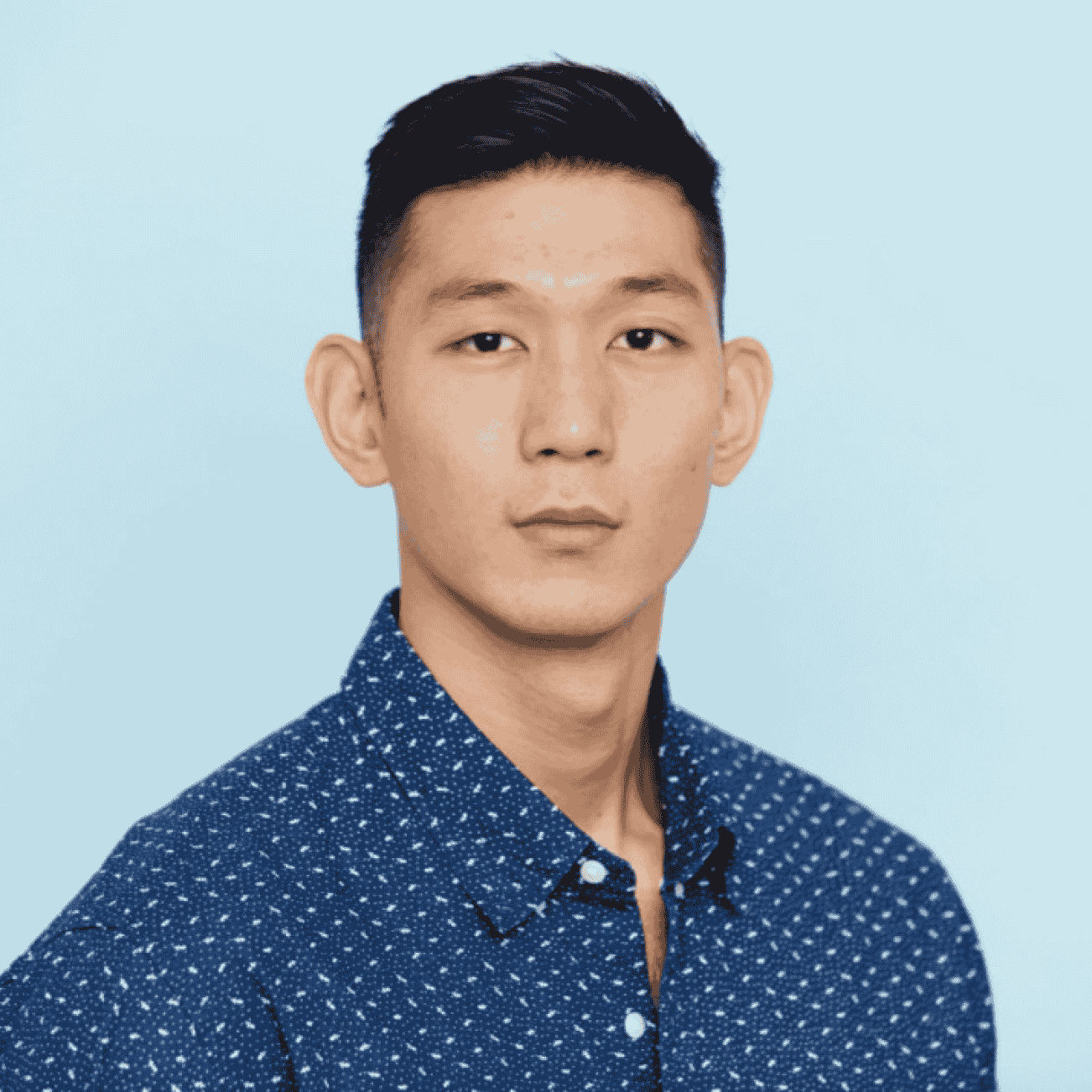
Albert Jo
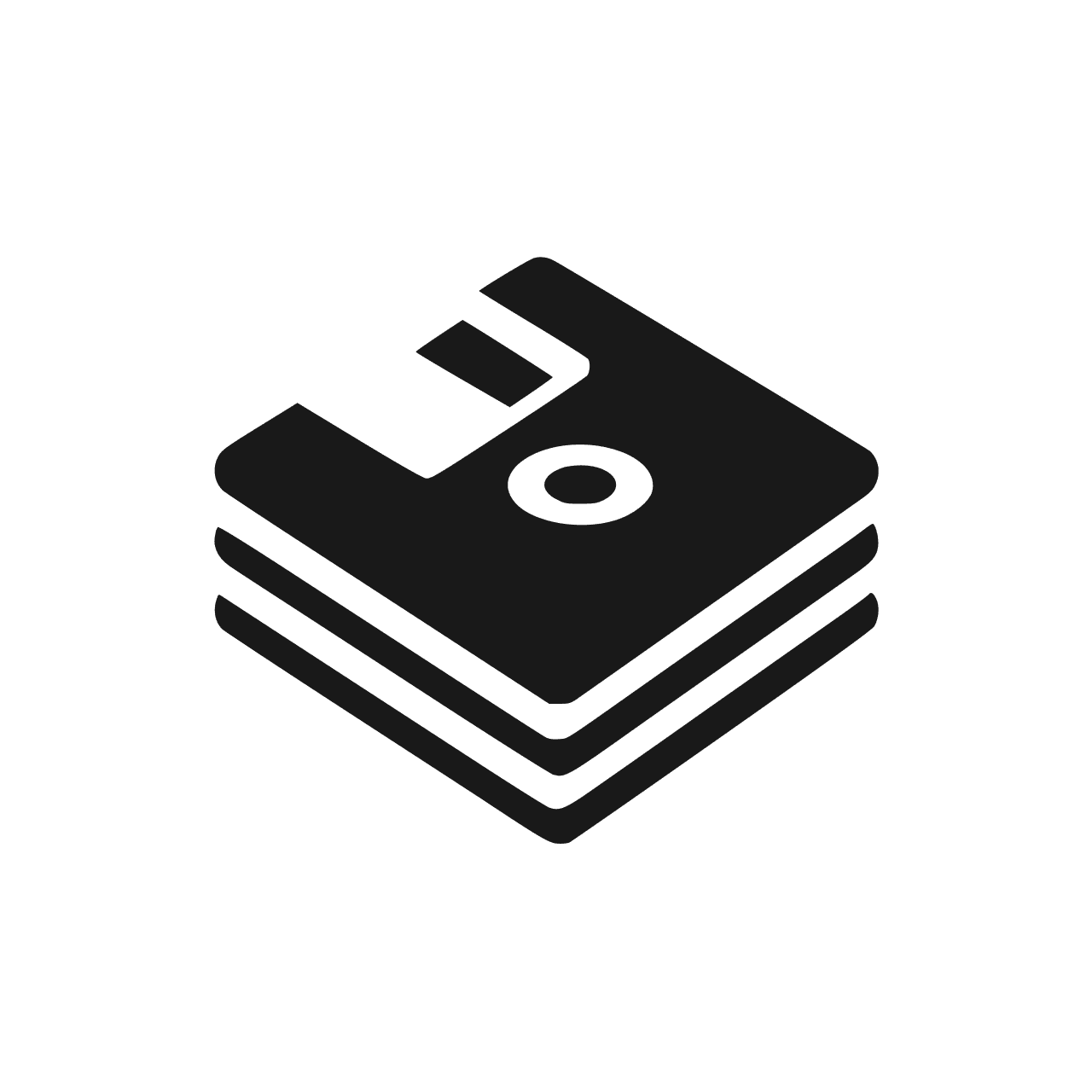
We were having a lot of annoying issues running our model on a SageMaker endpoint (latency increasing over time, timeouts, instances getting overloaded, etc), and we saw that Tensorfuse could potentially be a huge help for us. We reached out and they were very helpful. The Tensorfuse team met with me and walked me through setting up their product.
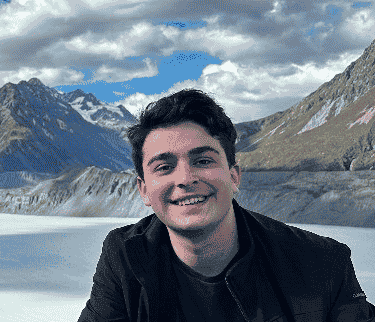
Jake Yatvitskiy
⚡️
20x faster time to production
💰
30% cost reduction in cloud GPU spend

Deploy in minutes, scale in seconds
Get started for free or contact us to get a custom demo tailored to your needs.
News and Insights from our blogs

Selecting Ideal EC2 Instances for GPU Workloads on AWS

Boost LLM Throughput: vLLM vs. Sglang and Other Serving Frameworks
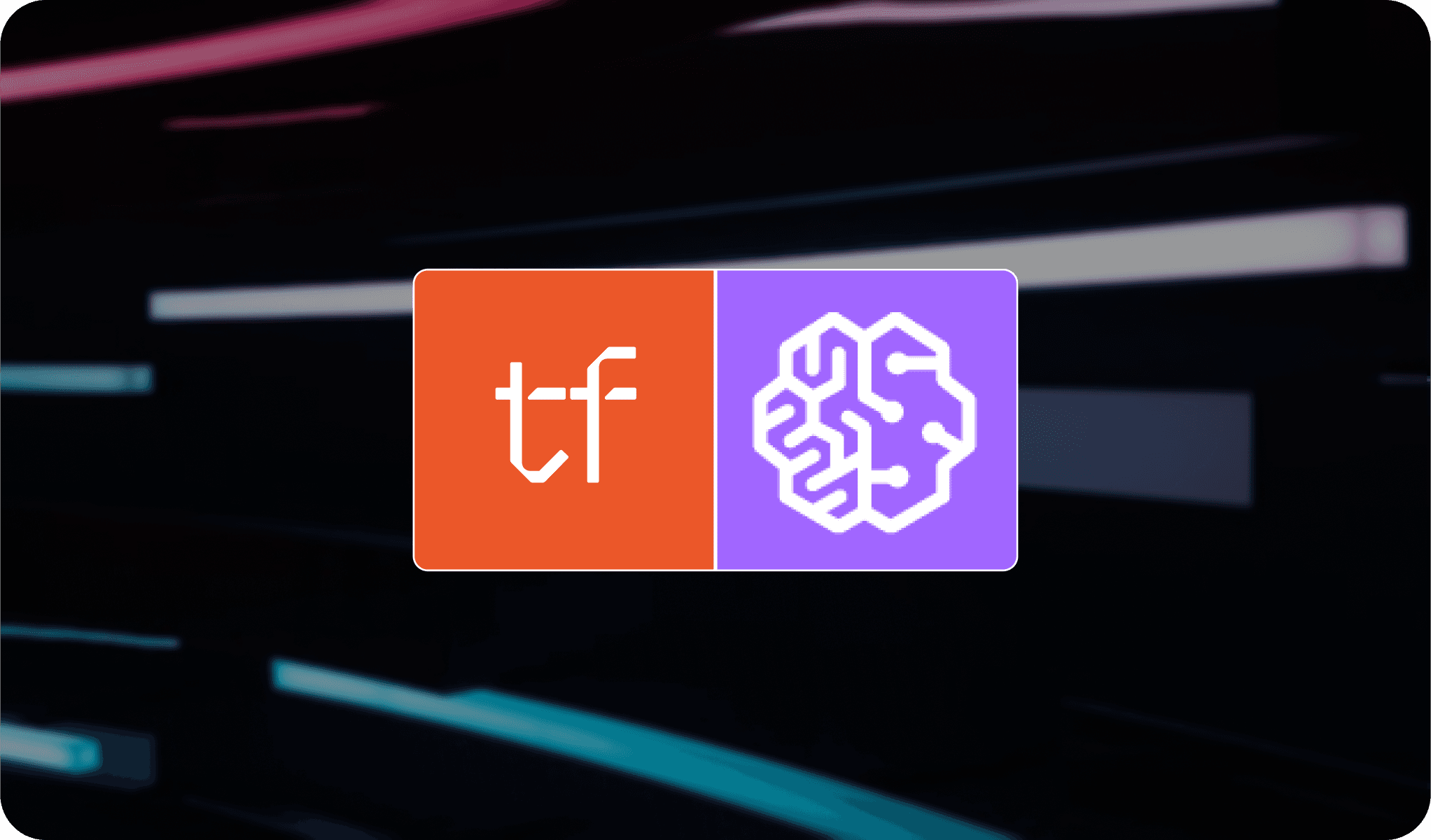
Better and Cost Effective Alternative to AWS Sagemaker: Tensorfuse

Why do GPU Containers have long Cold Starts?
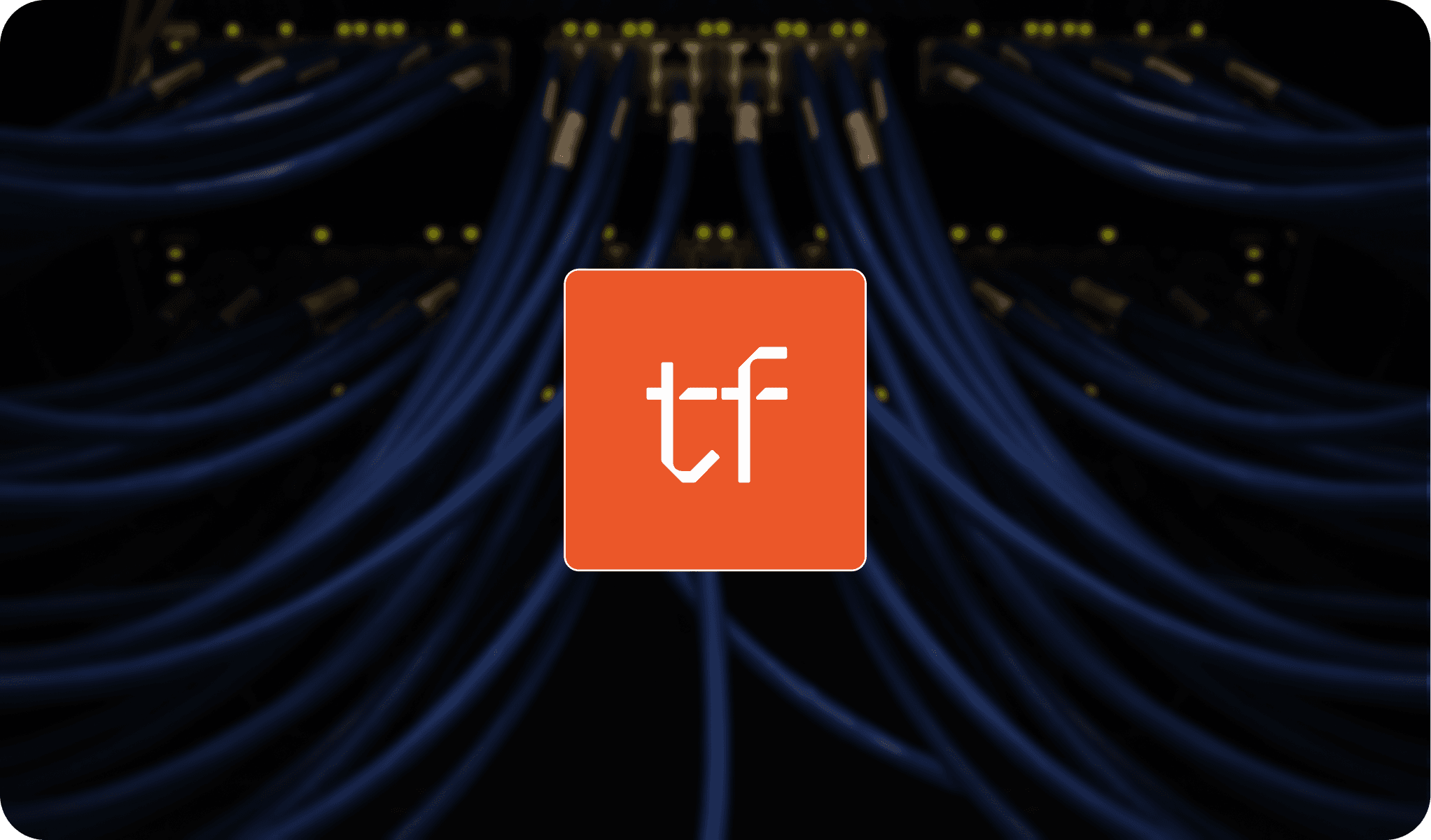
What is serverless GPU computing?

Increase GPU Quota on AWS: A Comprehensive Guide
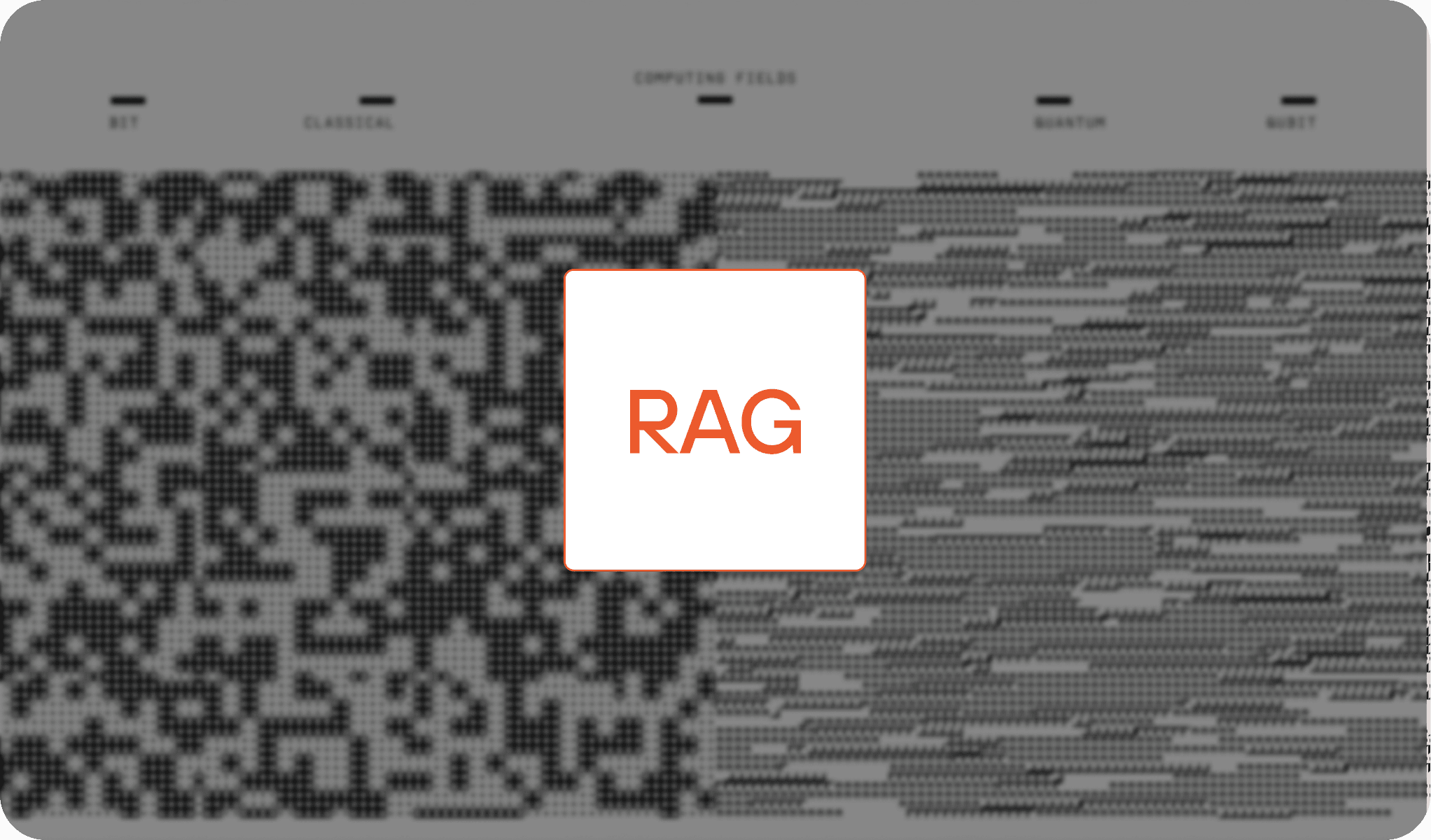
From Naive RAGs to Advanced: Improving your Retrieval
Bill monthly
Bill annually (15% off)
Hacker
100 MGH
Serverless Inference
Dev Containers
Community support
Free
For indie developers or side projects.
Starter
$799
per month
For indie developers or side projects.
2K MGH, $0.1/MGH after that
Serverless Inference
Dev Containers
Fine-tuning/Training
GitHub Actions
Custom Domains
Private Slack support
14 days free trial
Growth
$1299
per month
For indie developers or side projects.
5K MGH, $0.1/MGH after that
Everything from Starter Plan
Batch jobs & Job queues
Environments
Multi-lora inference
Premium Support
14 days free trial
Recommended
14 days free trial
Enterprise
Custom
For indie developers or side projects.
Custom MGH, Volume discount
Everything from Growth Plan
Role Based Access Control
SSO
Volume discount
Enterprise-grade security (SOC2, HIPPA)
Dedicated engineering support
Implementation support
Pricing for every team size
Early-Stage Startup?
If you’re a seed stage startup with <$500K in funding, you may be eligible for our deal that allows for 10,000 hrs of free gpu-compute-management lasting for 6 months.
You ask - we answer.
All you want to know about the product.
What is an MGH (Managed GPU Hour)?
What all resources does Tensorfuse configure on my cloud?
What kinds of applications can I deploy using Tensorfuse?